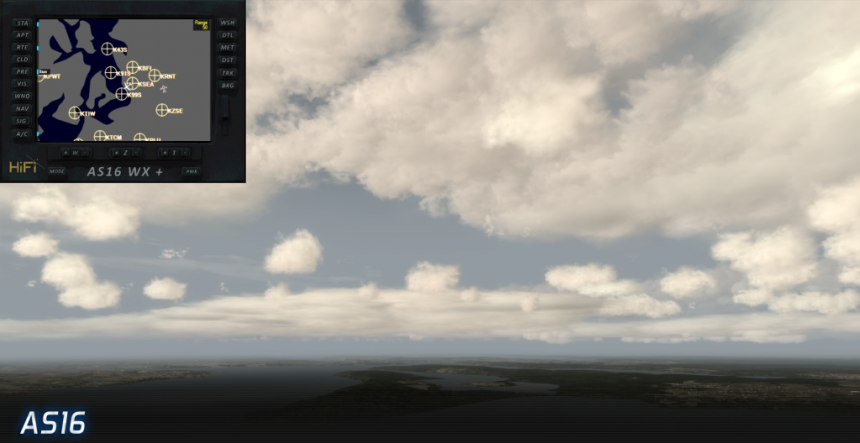 Вышел патч 6157 для ACTIVE SKY 2016, который добавляет совместимость с крайней версией P3D v3.4.14 Как обычно забираем на официальной странице загрузки всех апдейтов от этого разработчика
Вышел патч 6157 для ACTIVE SKY 2016, который добавляет совместимость с крайней версией P3D v3.4.14 Как обычно забираем на официальной странице загрузки всех апдейтов от этого разработчика
AS16 for P3D/AS16 for FSX SP1 Changelog
Enhancements:
– P3D Compatibility Updates for v3.4.14
– Added new warnings option for “prompt on exit”
– Added increased occasional light chop turbulence in clear air
– Added boundary/jet-aware aloft clear air turbulence influence
– Added new cloud sprite->radar echo randomization processes to cumulus clouds for better radar visuals and less patterns
– Improved cloud motion effect for increased apparent speed, better positioning and better detection
– Added new night-based lighted cloud motion effect when landing light is on
– Added new geographic influence capability with ASCA integration for latitude-based sky color influence
– Added additional Navigraph options for NDB
– Updated Audio Engine for better performance and compatibility
– Added new option “Use Navigraph data for VORs and NDBs” allowing user to disable navigraph data for VOR/NDB stations, utilizing legacy database and allowing user customization (i.e. for adding historical/fictional navaids) – default ON
– Added new option “Show connection lost messages” which will prevent pop-up messages (that may cause loss of simulator focus at critical times) and instead show these error connection messages in-sim when connected to sim and AS16 is not in focus – default ON
– Implemented better handling of stalled/error of ASCA installation during theme reload, so that AS16 weather will not stall (and an error message will be shown indicating ASCA error, while weather depiction continues)
Visibility Improvements for P3D:
– Further redesign and improvement in visibility depiction and configuration
– Adjusted volumetric fog / surface visibility layer to be dynamic based on conditions – for better overall visuals in most cases
– Eliminated visibility-related flashing at certain altitudes
– Adjusted visibility layer selection processes to reduce vis changes when flying in variable mountainous terrain
– Adjusted visibility graduation to be exponential for more realistic depiction
– Various adjustments to improve/increase apparent visibility in appropriate conditions
– Various adjustments to decrease apparent haze near horizon in higher-visibility conditions
– Changed default upper visibility to 200sm
– Adjusted Automatic Upper Visibility Adjustment logic to bias towards higher visibility
– Added volumetric fog + overcast awareness and special depiction mode for more realistic experience
– Further volumetric fog smoothing adjustments
– Eliminated upper maximum visibility and auto adjust upper visibility options when Volumetric Fog is enabled (these are now automatically controlled by AS16 when volumetric fog is enabled to provide the best depiction experience possible in all cases)
– Added volumetric fog smoothing delay when overflying temporary/occasional areas of reduced visibility, to prevent significant back and forth changes in such conditions
Fixes:
– Fixed lingering crash on sim exit issue
– Corrected ENFB data station location
– Fixed an issue with dynamic CDD reverting to 60 with a low cloud strain score
– Fixed an issue preventing SimConnect from reconnecting in a networked configuration when sim restarted
– Fixed a corrupt interpolation data message possible in conditions screen in some cases
– Fixed an issue with “Disable Winds Aloft” option not being respected
– Fixed issue related to flight plans with airports as intermediate waypoints
– Fixed rare ASConnect load issue + ambients error related to some Vista installations
– Adjusted installer update processes to not launch “delete saved data” routine in update packages, but only in original installation item, to attempt avoiding looping uninstall process
– Adjusted icing depiction to allow icing in precipitation when precipitating clouds themselves have no icing (i.e. freezing rain, inversion layers)
– Updated XGauge docs section (titles and organization)
– Small adjustments to reduce high altitude CU frequency (unless convective activity is present)
– Fixed gusting winds issue where gusts would not be depicted above a 1kt gust factor in some cases
– Added a filter for light chop above 40kft, to prevent excessive turbulence
– Added a filter for cirrus clouds to prevent unexpected “thin line” depiction when flying above in some cases
API Improvements:
– Added new configurable location-based effects using userEffects.xml definitions for thermals, drafts, windshear and thermals
– Extended GetAtmosphere C++ API function
– Added GetAtmosphere HTTP function
– Added GetMetarInfoAt HTTP function
– Added Wx Mode get/set HTTP functions
– Added ability to set custom wx by passing xml definition directly through URL
– Added custom effects setting HTTP function
– Added GetCurrentConditions HTTP function
– Added GetClosestStationWeather HTTP function
– Added LoadFlightPlan HTTP function
– Added export of clientIPaddress and httpPort through dll API vars + updated API docs
– Updated API Documentation
ASCA SP1 Changelog
– 4 brand new “Ultra-Soft” HD cloud texture sets: Fusion, Oasis, Silk and Stratify
– 2 brand new “Soft Congestus” HD cloud texture sets: Meridian, Citadel
– 2 brand new Sky Color sets: Serenity and Horizon
– 1 brand new HD cirrus cloud texture set: Nautical
– Newly modified cloud base textures for all previous cloud sets providing better blending and realism
– Modified cumulus congestus cloud structures for better base depictions and volume
– Modified cumulonimbus incus and cumulonimbus calvus cloud structures for more blended lighting graduation in most cases
– Improved Sky Color texture contrast, saturation, vibrancy and darkness graduation adjustments for all previous Instinctive sets
– Adjusted all sky color sets to incorporate more shading, contrast and shadows in cloud depiction
– Adjusted Instinctive 1-5 sky color sets for darker and more shaded cloud depiction in stormy/raining conditions, become brighter and more white in fairer conditions
– Adjusted automatic wx influence definitions for significant influence towards newest content
– Adjusted full dynamics associations for signficant influence towards newest content
– Adjusted all previous theme defintions for signficant influence towards newest content
– Added new geographic influence capability (using AS16) for latitude-based infleunce of all items (currently used for Sky Colors, but user can configure any category)
– Added new option “Full Dynamics Overcast Texture Resolution” and defaulted this at 1024-32bit (was locked previously to 512-dxt) for user control and increase default overcast resolution in Full Dynamics mode
– Fixed issue with Full Dynamics not working leading to Low Resolution and Static texture depiction
– Fixed problem where unchecking Cloud Structures option might not restore cloud definitions to default, resulting in potential cloud texture issues / missing clouds when cloud structures disabled in ASCA
– Added new ASCA server news message at startup
– Added new ASCA version checking with new update notification
– Added new Wx Influence Configuration screen/utility (available via the Settings Screen) allowing user to adjust wx selection profiles and geographic profiles for all content
– Added new Art Tools API allowing users to create and share their own ASCA/AS16 content – Currently enabled for Sky Textures only
– Added file handling adjustment to clear potentially erroneous temporary files from a sim crash or other windows issue, which could result in a failed activation in some cases
– Adjusted error during theme install message to always be “topmost” to avoid errors being hidden behind other windows
– Added more failsafe file copy/transfer routine during activations to prevent potential failures during intermittent connection stability issues in some networked configuration cases
– Updated documentation for recent changes







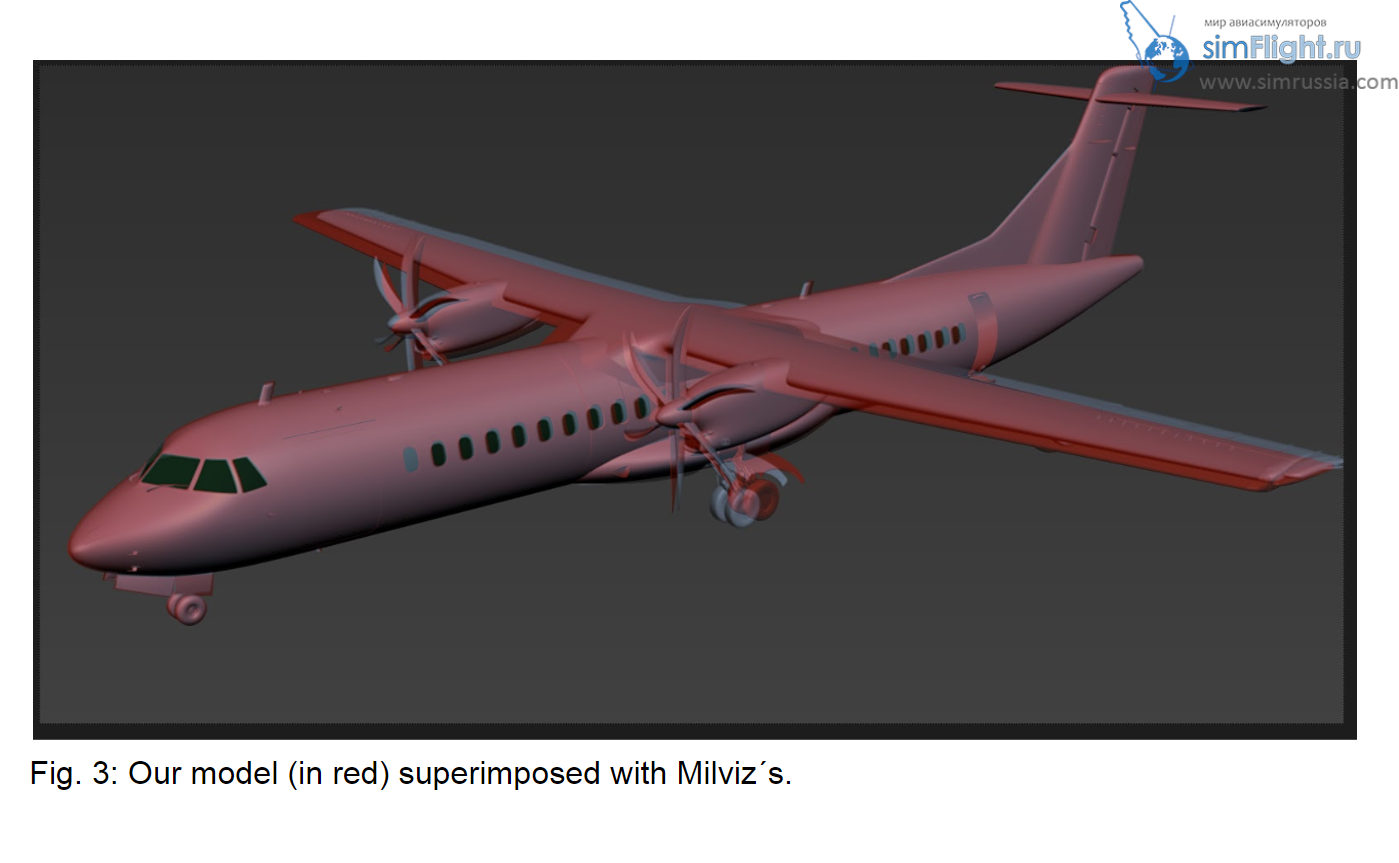
Leave a Reply