What’s This?
This is an invitation to all subscribers of Charts and Ultimate to try our new Charts Cloud Open Beta. You can find the beta version here: https://beta.charts.navigraph.com Note that this is not an official product release, as such a release would also include Charts for iOS, Android and Windows and Mac desktops. No, this is just a little opportunity for you to get a sneak peek on what the future Charts Cloud will look like, and also an opportunity to influence the final design.What’s Beta Testing?
In our internal beta testing we have, with the help of a small group of users, done extensive testing to find and exterminate the most obvious bugs. However, there is always, how shall we say, “room for improvement” and this is what we hope to get from you now in this Open Beta testing period.. The current Charts Cloud is still running. If there happens to be bugs in functions which are critical for you, then please revert back to the current version of Charts Cloud, found here: https://charts.navigraph.comWhat’s New Charts Cloud Beta? - Jeppesen Charts
- Day and Night mode
- Moving Maps both on enroute charts and airport diagrams
- Flights accepting route strings
- Pinboard for flexible organization of airport charts
- Dynamic, interactive and fully searchable enroute charts
- Decentralization of server structure for good responsiveness around the globe
What’s Do I Need?
First you need a subscription to either Charts or Ultimate. Charts subscription gives you access to only charts. Ultimate also includes access to navdata. Subsscriptions are found here: https://www.navigraph.com/Subscription.aspx Secondly, you need a recent or at least average web browser on a computer or device with reasonable screen size. If you want to view enroute charts on your smartphone like a mailman peering into a letter box, be our guest, but size does matter. If you want to make use of the Moving Maps function, you need to install an additional software called Navigraph Simlink. - FSX users start by installing SimConnect SDK SP2/XPack. In the meanwhile, XPlane users can go and get their favorite beverage.
- Proceed by downloading the Navigraph Simlinnk installer found here: https://navigraph.com/downloads/navigraph-simlink-beta-6.0.0.0509.exe
- Let the installer do its thing. It will place files in C:\Program Files (x86)\Navigraph\Simlink as well as in C:\Users\[username]\AppData\Roaming\Navigraph.
- At the end of the installation, select to run Navigraph Simlink right away. You may also find Simlink in the start menu, or in your Program Files directory.
- When you run Simlink the first time, you will be asked to log in to your Navigraph account. Also on the first time, upon successful login, Simlink will show its Settings interface. This interface is also accessible by right clicking the tray icon which is visible when Simlink is running.
- The Settings interface has a Scan button. You may press it to look for simulators. (XPlane versions have to be located manually. Put down your drink and do this now.) When a simulator has been located, you may press the button next to it to Install Simlink. This will place the necessary code on your computer to interface with the simulator and send your aircraft data to Navigraph servers.
- Start your simulator and position yourself at an airport. Double check by right clicking the tray icon that you are recording flight data.
- Log in to https://beta.charts.navigraph.com and press the button which looks like a position arrow. It’s located to the left in the group of buttons to the upper right. It will turn purple when Moving Maps is active.
- In the Search interface, you can use the crosshair icon which is visible under the zoom buttons in the upper right corner of the map area to center the map on your aircraft and start to follow it.
- All terminal approach charts and the airport diagram (10-9) are georeferenced and will show the aircraft position. In addition, all newly formatted SIDs and STARs are georefenced. Please see this link for a complete list of airports with reformatted SIDs and STARs.
How Do I Report Bugs?
The purpose of this testing period is to, you guessed it, perform tests. If you want us to make any adjustments or error corrections it is important that you are very clear and concise. In this forum: http://www.navigraph.com/forum/viewforum.php?f=91 please write one post per issue including information such as: - A step by step description on how to reproduce the bug
- Any error messages
- Make and version of 1) operating system, 2) web browser, 3) simulator software and 4) any addon software you are using
- Users interesting in earning developer’s eternal gratitude will also include screenshots
Good Things To Know - Route strings in Flights are preferably formatted according to the RouteFinder output, e.g. “ESSA SID ARS N623 ESEBA STAR ENGM”, but the SIDs and STARs must not be named (see below). There is a PLN import as well for you to test.
- We don’t support terminal procedures or terminal waypoints yet.
- Moving Maps will work on all georeferenced charts such as terminal approach charts and the airport diagram (10-9). In addition, all newly formatted SIDs and STARs are georefenced. Please see this link for a complete list of airports with reformatted SIDs and STARs.
- When Navigraph Simlink is running on your flightsim computer, you can connect the app by pressing the switch in upper right corner of the interface. As the switch turns purple, click the crosshair to center the aircraft in the middle of the enroute chart.
|
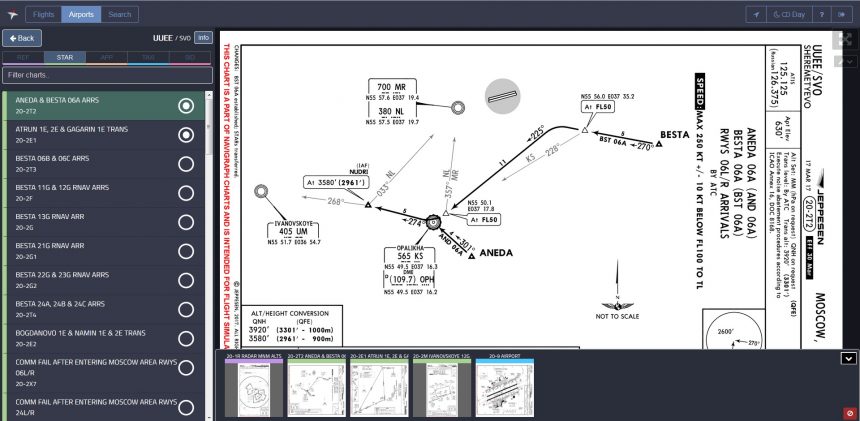 Ну вот и дождались… Началось открытое бета тестирование обновленного сервиса “Navigraph + Jeppesen”. Кто имеет подписку, то переходим по ссылке и тестируем.
Ну вот и дождались… Началось открытое бета тестирование обновленного сервиса “Navigraph + Jeppesen”. Кто имеет подписку, то переходим по ссылке и тестируем.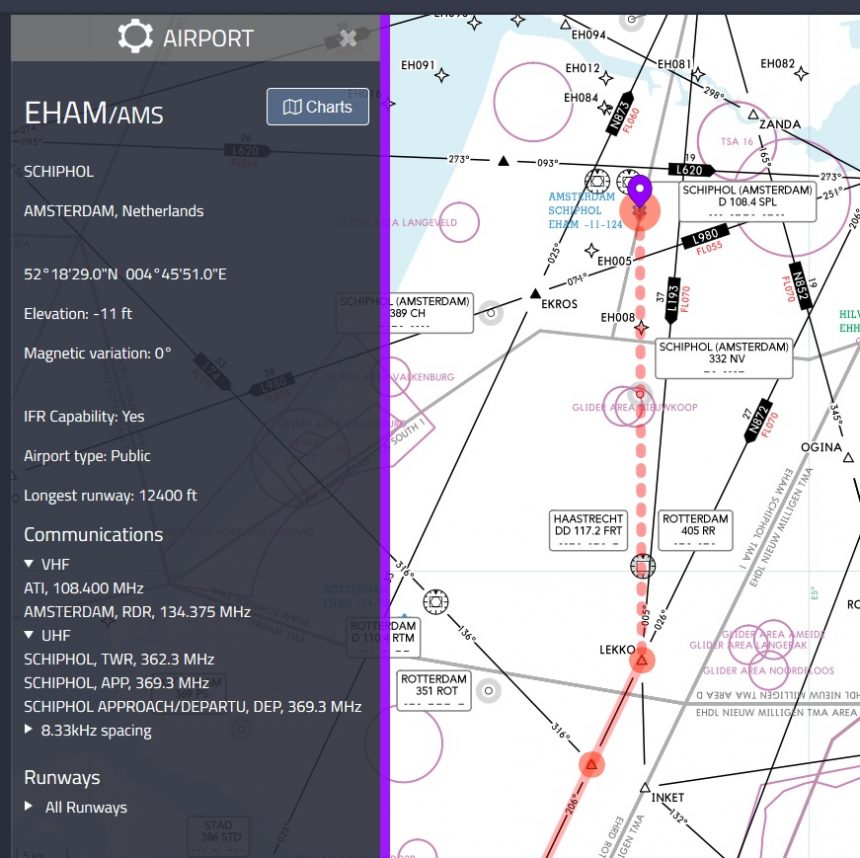
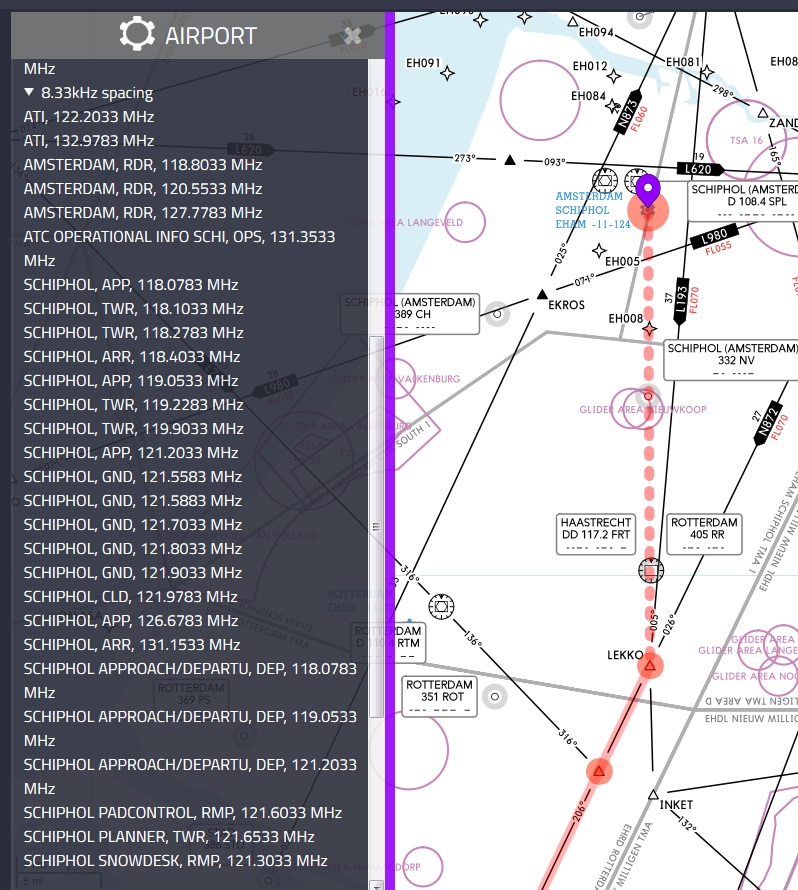 Ну и в завершении, информация новых возможностях на иностранческом языке.
Ну и в завершении, информация новых возможностях на иностранческом языке.
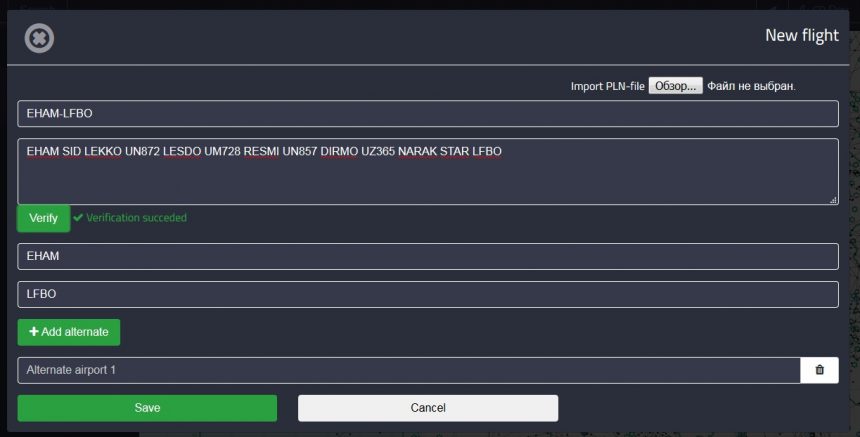
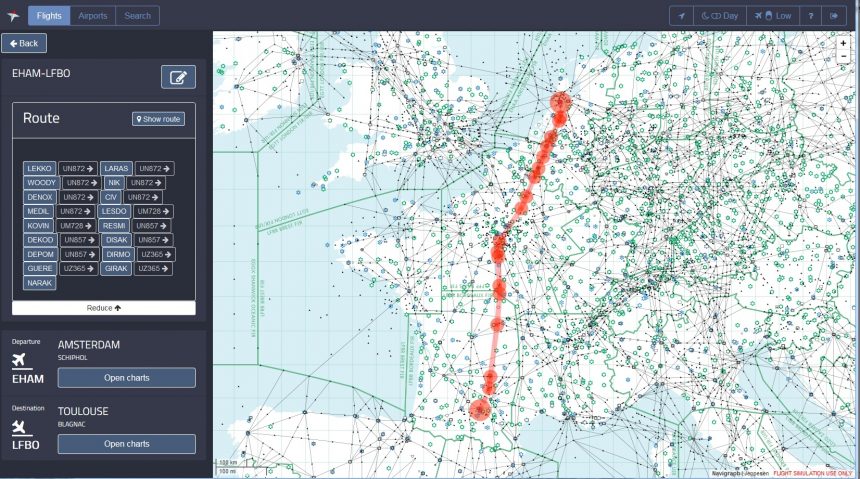







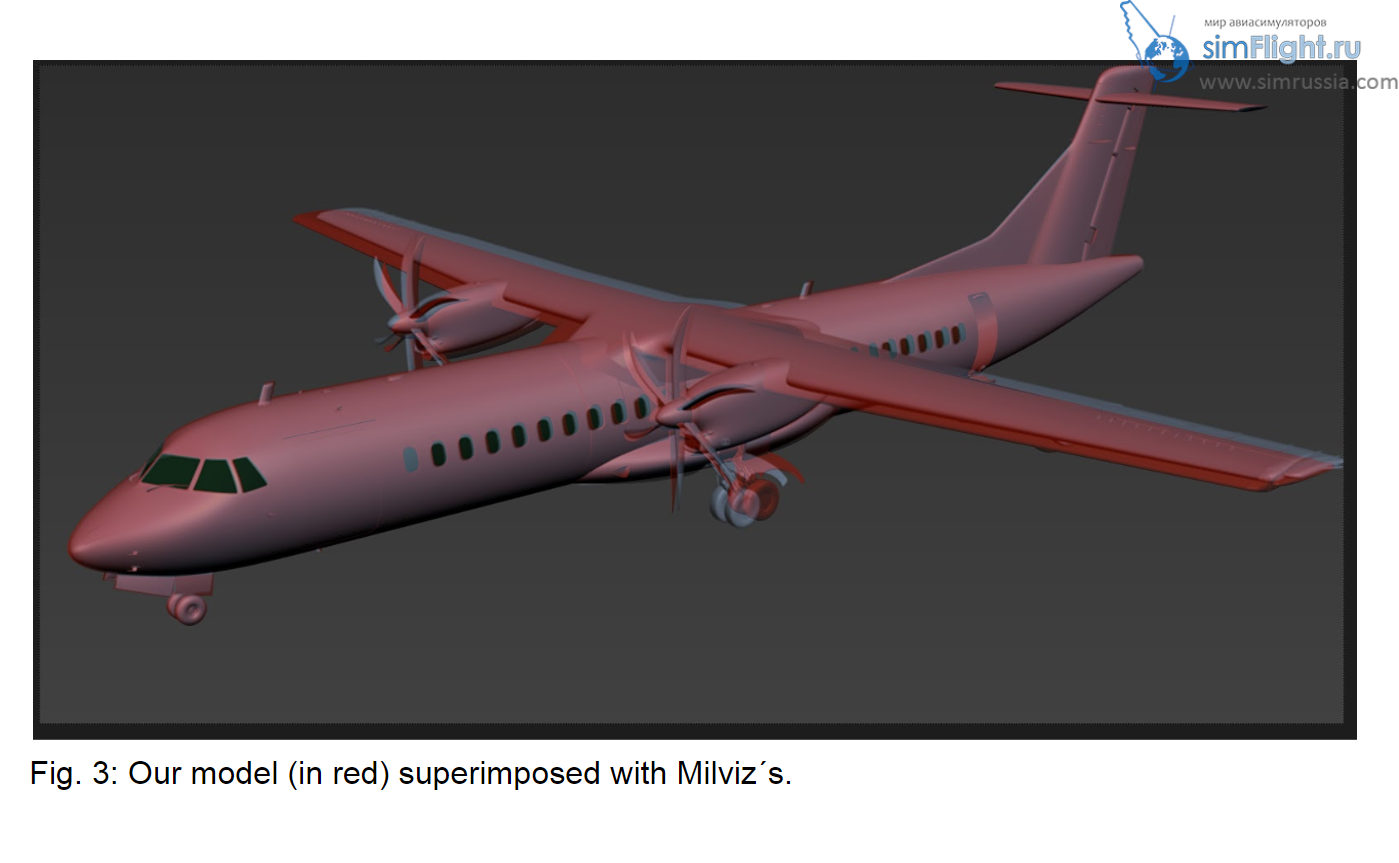
Leave a Reply