Как-то незамеченным прошел у нас релиз новой версии аэрософтовского арбуза – 1.4. 🙂 Качаем ее из личного кабинета на simMarket или Aerosoft, список изменений под катом. От себя добавим, что в целом, с данным SP, модель стала приятнее.
– 1.04 Many small changes and some fixes
. Model
– VS knob reversed logic
. ECAM fixes and enhancements
– Gear indication corrected, overlapping text fixed.
. Diverse
– Keyboard throttle option included
– Chrono issue solved
– All relevant manuals updated
– LIvery Manager included
– BA A320 IAE changed from CFM to IAE
– Master Caution sound removed when loading Cold & Dark
– Speed tape error fixed
. FBW/AP/Navigation
– Fixes for A.Floor
– Localizer tracking improved
. Checklist/Copilot
– Auto rudder: The rudder check in the „AFTER ENGINE START“ checklist will be omitted if the auto rudder functionality in the right MCDU – FLIGHT OPTIONS menu – is set to ON.
– Landing Memo: The “LANDING” checklist now is “interrupted” until the “Landing Memo” becomes available in the Upper ECAM. Then the Copilot continues with the checklist i. e. flaps 2, gear down etc.
– Start Chronometer: In the “Take Off” checklist we integrated a feature that if the Copilot is set to ON, he automatically now starts the chronometer (displayed on the ND) after the takeoff thrust (=< 50 % N1) has been set.
– Barometric Checks: During descent and approach the QNH value entered in the MCDU PERF APPR page is now used by the copilot. If no value has been entered then the current ambient pressure value will be used (= keyboard [B]). Like in reality the copilot now enters those figures in visible steps and not anymore at once. Then there is a pause of 2 seconds – during which the user can enter a different value before the checklists continues.If there is a new turn those values will also be reset for the next flight.
– AES Option: The description for this option in the right MCDU – OPTIONS – CHECKLIST menu has been changed to “AES PUSH” and “YES/NO”. The reason is to make it clearer that this option only should be set to YES if the AES pushback should be used. If there is no pushback required (even that AES is available) this option has to be set to NO. Then the other two Engine Start” procedures and checklist are available. First finish the AES procedure (CRTL+SHIFT+W) and then start the “Engine Start” checklist with [2] from the keyboard.
– AES Procedure – no pushback required: Sometimes the “After Engine Start Checklist” did not start if just the AES Clearance Procedure was used i. e. no AES pushback. Those problems should be solved now.
– Pushback Gauge: If the pushback angle was set to <90 degrees the pushback did not stop. The angle is now limited to max. 90 degrees. We are still trying to find a solution with the developer of the gauge itself for pushback angles <90 degrees.
– Cockpit Preparation Checklist: If copilot is not used there have been problems with the transponder setting STANDBY as well as with the EMERGENCY LIGHTS if they were not OFF. Problems are now fixed.
– 2D views: The function keys F9 to F12 are reserved for the 2D-views. There have been some misunderstanding about it and changeswere made. Now F9 again is assigned to the 2D Glareshield / Panel view (like described in the manuals). If a user wants to change back from any other view to the VC-cockpit view with one click, then we suggest using the integrated view bar.








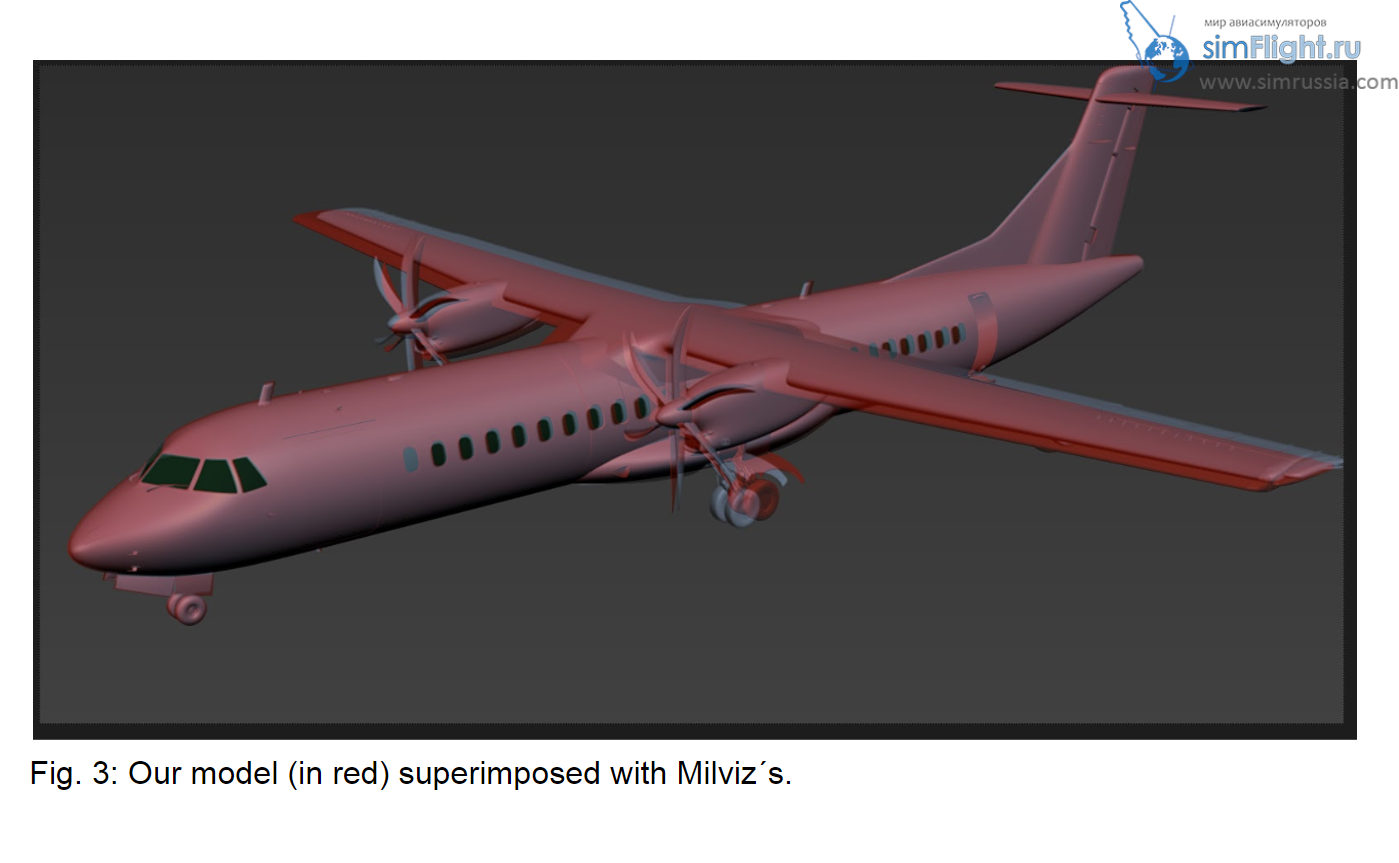
Leave a Reply