- Prepar3D Client
- General Platform Updates
- New Features
- New Features (Professional Plus Only)
- Fixes and Improvements
- Fixes and Improvements (Professional Plus Only)
- SimDirector Updates
- New Features
- Fixes and Improvements
- Prepar3D Content
- New Features
- Fixes and Improvements
- Prepar3D Scenery
- Fixes and Improvements
- Prepar3D SDK
- New Features
- Fixes and Improvements
Дождались друзья! Вышло обновление Prepar3D v4.2. Качаем “клиент” в личном кабинете , но не забываем перед этим удалить “старый”. Что нового? На мой беглый взгляд самые заметные – AI вертолета, голосовое управление, оптимизировали динамическое освещение и боролись с мылом на высоте…
“Prepar3D v4.2 продолжает улучшаться на новаторской платформе моделирования Ready3D v4. Новый выпуск v 4.2 приветствует три новых управляемых пользователем вертолета, новые методы рендеринга для улучшения производительности виртуальной реальности (VR), множество исправлений ошибок в устаревших версиях и даже пару новых захватывающих экспериментальных функций, чтобы дать пользователям понять, где находится платформа!
Это первый релиз, в котором представлены новые возможности вертолетов, в том числе сценарий искусственного интеллекта (AI) и функциональность автопилота. Кроме того, были рассмотрены многие запросы разработчиков, и мы с нетерпением ожидаем, что экосистема Ready3D продолжит создавать высококачественный контент, который подталкивает границы моделирования к новым ограничениям.
Список обновлений был классифицирован на основе требуемого установщика. Клиент Установщик требуется для Prepar3D v4.2, однако Контент , Scenery , и SDK монтажники не являются обязательными.
Prepar3D Client
General Platform Updates
New Features
- Added Single-Pass VR support for improved VR performance.
- Added headset selection to the VR menu
- Added helicopter AI capabilities
- Added helicopter autopilot functionality
- Added support for ground based waypoint and wingman AI
- Added Voice Control (experimental).
New Features (Professional Plus Only)
- Added Distributed Interactive Simulation (DIS) Collision PDU support
Fixes and Improvements
- Fixed crash that could occur when moving windows across different GPUs
- Fixed issue in VR where the red top-down cursor would only show in the left eye view
- Fixed issue that could cause AI to jitter when viewing recordings
- Fixed flickering issue in VR when changing to a sensor view for the first time
- Fixed bug preventing graphics profile names from saving correctly
- Fixed issue with the crash view being misaligned in VR
- Fixed issue in the flight planner screen where altitude units would not sync with user preferences
- Fixed issue with full screen not correctly blacking out monitors with certain resolution settings
- Filenames containing a ‘.’ character are now supported
- Added additional VR error messages to assist in debugging common issues
- Specified content errors will now only be reported once
- Added pop-up message that is shown when graphics driver crashes allowing scenario to be saved before shut down
- Fixed issue preventing navigation visual ribbons from properly appearing in instant replay and recordings
- Fixed issue where invalid ATC options were assigned to ground vehicles
- Fixed issue where commands assigned to numeric keys with modifiers (i.e. shift + 1) would not execute when the ATC window was open
- Fixed crash that could occur when having the ATC window open for an extended period of time when using a ground vehicle
- Fixed Scaleform crash occurring in various third party add-ons
- Corrected time zone processing so the date changes correctly when switching to an airport in a different hemisphere
- Fixed several time zone issues including updating GMT references to UTC, updating daylight savings time dates, fixing default time zone locations, and fixing international date line behavior
- Added “Message Text” option to enable or disable additional information text messages including opening the aircraft canopy
- Fixed issue where Air Traffic views would not correctly sync in VR
- Fixed issue preventing HTC Vive headsets from being used on machines with Oculus Software installed
- Fixed crash with Ultra Water when using third party add-on aircraft
- Fixed crash in Scaleform sound playback
- Fixed Unicode error with CustomAction payload strings
- Fixed crash that would occur when deleting the last assignment in the Controls user interface
- Fixed several issues with the recording system including objects spawned from a SpawnList not appearing, avatar animations not playing, and bookmarks not saving all data
- VR settings can be now set to persist
- Fixed issue where base AI could overwrite AI behavior states
- Fixed issue where heading would be lost when AI tug was turned on
- Fixed issue that could cause incorrect or corrupt textures to load when having several scenery add-ons installed through the Add-on Package setup
- Updating vehicle airspeed in the map UI no longer causes the pitch and bank to reset back to 0
- Autopilot airspeed increment and decrement can now be mapped to keyboard commands
- Fixed bug where desktop resolution would not revert to its original value when exiting in some cases
- Fixed issue with sky color being incorrect when volumetric fog was disabled
- Fixed issue with focal points being incorrectly colored in IR Black Hot camera mode
- Minor improvements to terrain paging performance
- Camera definitions now use content pathing when loading Scaleform movies
- Gauge events and scripts are now processed by the user object when the avatar is detached
- Scaleform overlays can now be set to source data from a camera’s target object
- Corrected frustum offsets for cameras. Fix corrects Roll being incorrectly handled across the platform for cameras.
- Fixed issue with loading third party dlls on Windows 10
- Undocked windows now correctly persist their maximized state when application is restored after being minimized
- Fixed left-eye lag seen in Oculus Rift VR headsets
- Fixed performance and stability issues with Ultra Water on Nvidia 10 series cards
- Improved AI waypoint following
- Fixed issue where cameras would save incorrect field of view values in some cases
- Fixed issue where batched objects would have incorrect positions at high altitudes
- Fixed tab order in Fuel and Payload UI and Failures UI
- Fixed small freezes that would occur when using the SimConnect text menu
- Fixed issue where Scaleform panels would flicker in SLI when undocking views
- Fixed issue where F-22 ground radar would flicker in SLI
- Improved performance for render-to-texture (RTT) views and plugins in SLI
- Improved Dynamic Lighting performance by filtering lights based on distance and size
- Adjusted the size of stars in reflections
- Fixed crash that could occur when certain jetways would animate
- Fixed issue where opening the context menu in undocked views would cause a slight delay
- Fixed incorrect tooltips in the Information options page
- Fixed issue that would cause text added through SimConnect to draw twice each frame
- Fixed cloud lighting inconsistencies between multiple views
- Fixed issue that could prevent certain model parts from becoming visible after switching between views
Fixes and Improvements (Professional Plus Only)
- IP address of machine is now automatically detected in the DIS menu configuration
- Fixed issue that could cause weapons to draw in the incorrect location depending on viewing angles inside the Virtual Cockpit
- Fixed issue that prevented the avatar from reloading weapon systems on a scenario load
SimDirector Updates
New Features
- Added support for configuring new helicopter AI capabilities
- Entities and Mobile Scenery now support AGL altitudes
Fixes and Improvements
- Fixed issue which caused scenario cameras to disappear when renamed
- Fixed issue where resize cursor would incorrectly appear in certain locations in the Selected Properties view
- Fixed crash that could occur when importing object groups
- Fixed crash that could occur when playing a flight recording
- Fixed incorrect terrain origin with scenario cameras
- Fixed issue that would cause objects to disappear after deactivating their corresponding waypoint list
- Added validation for missing object references in AI behaviors
- Fixed crash that would occur when setting the current waypoint of an object to a value out of range
- Fixed issue that prevented focal points from drawing after switching to an external view
- Fixed issue where translate and scale gizmos would incorrectly activate when dragging the mouse over them
- Fixed issue with drag selection not deselecting appropriate objects
- The waypoint window is now opened when creating a waypoint list
- Clicking a selected object now deselects all other selected objects
- Fixed selection issues seen when dragging icon clusters
- SetGaugeActions now persist their values when changing variants of the same vehicle
- Fixed issue where scale gizmo could be selected for the user ownship
- Fixed crash when running Comprehensive Scenario Validation
- Fixed driver crash caused by dragging multiple SpeedTree objects
- Fixed issue where moving objects would snap to their original location when moving while the translate gizmo was active
- Fixed issue where the rotate gizmo would jitter when selecting certain axes
- UI elements no longer lose focus when mouse moves over the 3D map view in Windows 10
- Reduced SimDirector loading time
- Fixed issue where SimDirector would hang on shutdown with third party add-ons installed
- Fixed serialization issue with the ScaleformPanelWindow
- Moved mode change buttons to a separate ribbon tab and refactored base ribbon tab layout
- Snap to Ground is now set to off by default
Prepar3D Content
New Features
- Added CH-53E Super Stallion Marine and Navy variants as default selectable vehicles
- Added MH-60R and MH-60S Seahawk variants as default selectable vehicles
- F-16A and F-16AM HMD reticles now display in VR
- New placeable scenario objects added:
- Orion Multi-Purpose Crew Vehicle (MPCV)
- Space Launch System (SLS) Block 1
- Generic Jet Fighters
- Special Forces Boats
- Container Ship
- Ro-Ro Cargo Ship
- Transporter Erector
- 6×4 Truck
- M901 Patriots
- M777
- Tanker Truck Yellow
- Lowboy Semi-Tractor Trailer
- Desert Hawk 3.1
- Indago UAS
Fixes and Improvements
- Updated default avatar cameras to use the avatar as the data source for Scaleform overlays. This corrects errors with the compass when using multiple views.
- Improved F-16 HUD readability
- Moved UH-60 default eyepoint to center of the seat
Prepar3D Scenery
Fixes and Improvements
- Fixed large trench running through Syria
- Fixed coastline dips in Guam
- Fixed runway Z-order issues at KNRB
Prepar3D SDK
New Features
- Added Voice Control PDK plugin and service to add custom voice commands to the system (experimental)
- Added Voice Control SimConnect sample
- Windows and panels can now be placed in 3D space using the PDK
- Added AttachPointService providing location and orientation of attached objects
- Grass can be added as autogen on airport backgrounds
- Added SimConnect camera type to create external AI cameras
- Added ability to listen to SimConnect_Text messages with SimConnect_SubscribeToSystemEvent
- Scaleform panel samples for:
- Airspeed Indicator
- Altimeter Instrument
- Artificial Horizon Indicator
- Autopilot
- Control Display Unit
- Cyclic and Collective
- Heading Gauge
- Magnetic Compass
- Multi-Function Display
- Vertical Speed Indicator
Fixes and Improvements
- Fixed bug preventing VK_NUMPAD keys from being handled correctly through SimConnect
- Add-on dlls now automatically search current directory for dependent dlls
- Fixed issue where SimConnect_RequestFacilitiesList would not return the complete list of relevant facilities in some cases
- Fixed incorrect pointer type in GetParameter function in gauges.h header
- Unified SimConnect and simulation variable functionality by providing the same capabilities in each system
- SimConnect_RequestAttachPointData now correctly returns the requested object id and also supports SIMCONNECT_OBJECT_ID_USER
- Fixed Unicode bug when exporting models with duplicate parts
- Fixed bug preventing the ExternalSim sample project from building in debug.








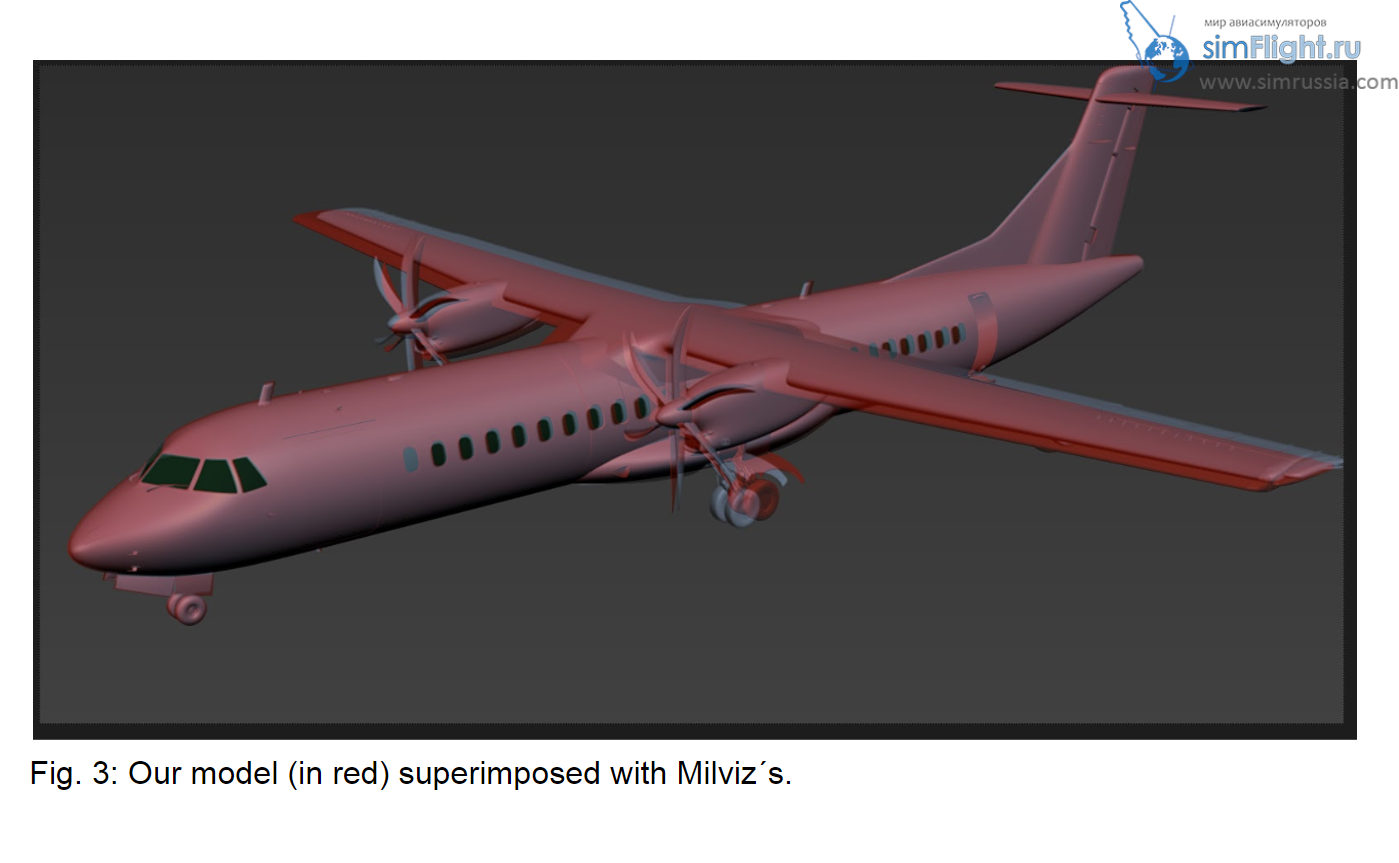
Leave a Reply