Вышел первый сервиспак на модель BAe146/Avro RJ от QualityWings, для FS2004. Качаем полный инсталлер с новой версией по ссылке, список изменений под катом.
Service Pack 1
Version 1.1
LIST OF FIXED ITEMS
2D PANEL / SYSTEMS:
– Memory leak issue on some selected PCs
– FPS drop with TCAS on in 2D
– 2D Panel graphic revised for slightly increased EADI / EHSI size
– Disconnecting the AP during APP mode also disconnects APP mode for FD guidance
– No lateral FD Guidance when capturing localiser
– No IAS Hold before engaging the Autopilot once
– Using ALT HOLD to intercept glideslope, upon intercepting the ALT HOLD does not always extinguish
– When using LVL CHG, the AP automatically switches the mode to V/S when acquiring altitude
– When selecting LVL CHG on the MCP my selected altitude resets to waypoint restriction
– Not possible to select V/S mode without the autopilot on
– When engaging the autopilot, the heading display reverts to the current heading
– improved speed transition from CLB to CRZ speed in
– Autoland: AP disconnect speed should be 60kts instead of 85kts
– Autoland: Nose doesn’t lower properly after touchdown
– Autoland: AT doesn’t always retard throttles when flaring, which results in it hovering above the whole runway
– CRS 2 not possible to make big increments from e.g. 355 to 005
– Battery Amp-meter logic revised
– BATT NO CHARGE annunciator logic revised
– Brake Temp Indicator logic revised
– Fuel: Engine 1 & 2 stop when Left tank exhausted, despite common feeds and x-feed open
– Altimeter: Baro Press increments too unprecise
– Wing fuel quantity indicators should show the combined fuel of wing tanks and feed tanks
– Engines don’t shut down when loading the Cold & Dark Panelstate
– Ovhd and Pedestal Text backlight remains on, although no power avail (GENs and BAT off)
– Avionics inop after some minutes on GPU/APU power
– TR1/2 gauges logic revised
– VOR1/VOR2 logic on audio panel revised
– BFO switches inconsistent in 2D / VC
– GPU-powered engine start enabled
– EHSI: When loading ATC Route, the first leg is not drawn correctly
– EHSI: Bearing pointer and VOR pointer don’t show in MAP mode
– EHSI: APT display mode. Airport symbol too close to Airport ID’s
– EHSI: Selecting SID after DEP RWY makes extended rwy centerline disappear (if config option is set)
– EADI: LBS units affect barber pole speeds
– CFG: LdgChecklist=1 config option doesn’t work
– CFG: IrsAlignSecs= config option doesn’t work
– CFG: FlightDirectorType=1 config option doesn’t work
– CFG: ShowPushBackTruck=1 config option doesn’t work
– CFG: Gauge refreshrates config options don’t work
– FMS: Ability to insert PBD waypoints
– FMS: At-or-above / below restrictions not properly executed
– FMS: When an approach has more than one page of transitions in the database, only the first page is shown
– FMS: Not displaying the Fix page info in Map mode
– FMS: Approach waypoint alt restrictions not being adhered to in VNAV mode for ‘at or above’ restrictions
– FMS: APP Page , EHAM ILS06 Approach SUGOL transition, waypoints inserted into route incorrectly
– FMS: old SID doesn’t get cleared when changing to a new SID
– FMS: loaded fuel always displays as LBS
– FMS: PROG 2 page always shows SAT as 0°C
– TRP: Master Engine Indicator logic revised
– Hydraulics AIR LO PRESS annun doesn’t extinguish when loading a saved flight
– Flaps, roll spoilers, rudder and gear still work, although no hydraulic pressure available
– Lite Mode: HDG and LNAV Button Lights display at the same time
– Lite Mode: VS mode not disabled
– Lite Mode:NAV1 does not display as ‘ON’ when autopilot is on.
– Lite Mode: Thrust button does not display as ‘ON’ in IAS mode.
– Lite Mode: Autopilot should always activate on when pressed (it does not if the autopilot master switch is off).
– TCAS: Target display wrong color (displays as white it should be blue)
– NAV2 popup missing “X”-Icon
– Enhancement: Brake Fans AUTO function added
– Enhancement: Config option to set pitch trim to green band when loading plane ( SetTakeoffTrimOnACLoad=1 )
VIRTUAL COCKPIT:
– DH not adjustable above 2500ft RA
– The switches for Outer Wing Anti Ice and Inner Wing De Ice are interchanged
– Flightdeck windows can be opened in the air
– Engine Oil Indicators not assigned in the correct order
– Data Printer textures mirrored on FO side
– BATT NO CHARGE annun doesn’t work
– GPS-Switch night lighting reads “MLS”
– Drawing order issue with light effects behind windshield
– NAV / VHF / ADF frequencies now adjustable directly via the knobs
– No Smoking switch night lighting does not work
– Impossible to select the V1 speed from the VC
EXTERIOR MODEL:
– Black rubber seals and hydraulic lines can disappear in some occasions
– Engine covers now only show with engines shut down
– Wheel chocks now only available if parking brake is set
– Wheel chocks now only available on the MLG wheels
SOUNDS:
– Continuous click sounds when playing a recorded video using FS Recorder
– AP Disconnect sound plays three times instead of twice
– Flap Handle sound plays when user wants to retract although already in UP detent
– Alt capture sound missing
– Too Low Gear, and Too Low Flaps sounds are missing
– Some altitude callouts missing (400, 200, 50, 30, 10)
– Packs: The flow sounds even play, when no Air Supply is provided
– QWPAS: Allow to play subsequent modes, if Mode 10 hasn’t been triggered
– QWPAS still plays, although disabled in controlpanel and config option set
– Flaps howl sound does not trigger when the flaps are controlled by an axis in FSUIPC
– When setting the parking brake with CTRL+period, the click sound doesn’t play
FLIGHT DYNAMICS:
– Flap lift and approach AOA revised
– Station load now affects CG








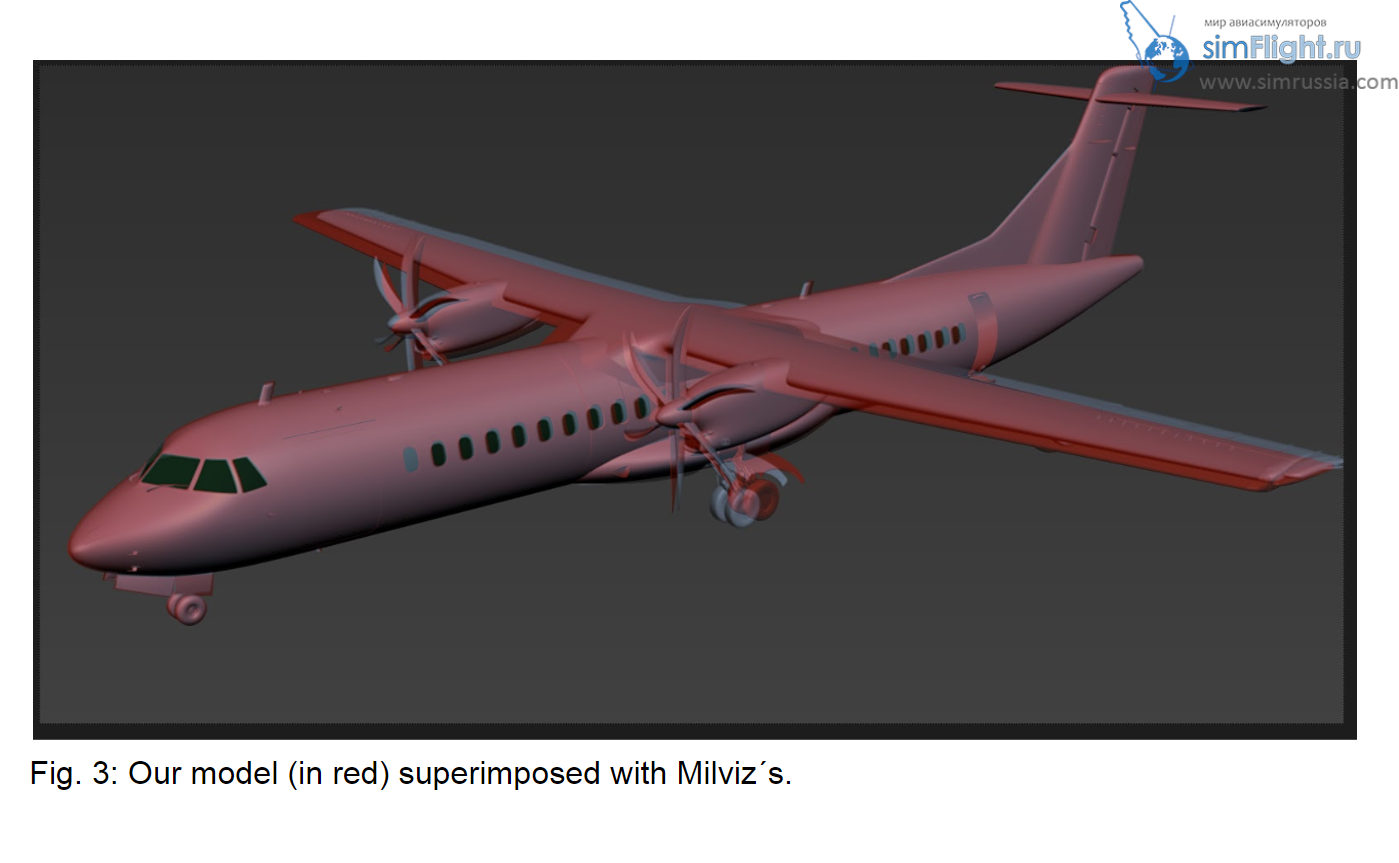
Leave a Reply