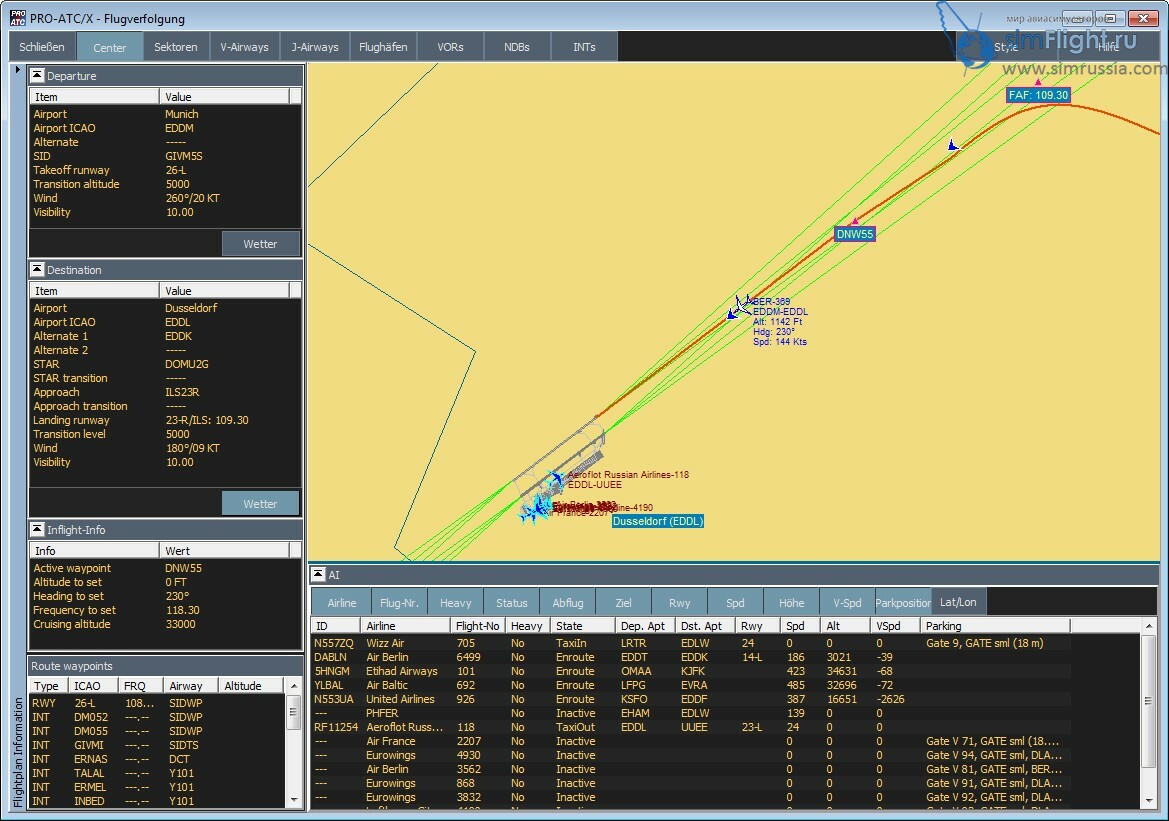Если у вас нет возможности оплатить иностранной картой, вы всегда можете обратиться к нашему другу и партнеру Леониду. Практически любые аддоны, подписки и т.д в его 👉 ТГ канале.
В свое время эта утилита наделала много шума. Конечно, ведь эта штука добавляла много реалистичности в плане АТС и прочего. Олды должны помнить. Но, к сожалению после крайнего релиза была оооочень длительная пауза, и многие думали что потеряли ее навсегда. Однако нет, вчера вышел новый билд, что не может не радовать 😀.
Список изменений просто огромный
New to version 1.9.2.8
-
- [New] Altitudes on imported flight plans are now considered.
- [New] The ATIS frequency is now set to Stand-by, when launching a flight. The active frequency is set to clearence.
- [New] The issues on setting COM frequencies on some aircraft (Maddog, AS-Airbus, DA-CRJ700/900) are fixed.
- [New] The Italian airspace only accepts airways below 30500 ft on IFR, no DCTs. You’ll get a warning message, when trying to import a flight plan a flight plan not considering this restriction but it’ll still be loaded. Proatcx is calculating the altitude reached at a certain waypoint by the climb rate possible with the selected aircraft and is taking this into account. So no warning message if you are above 30500 ft.
- [Fix] Missed Approaches are reworked.
- [New] Requesting for a direct to waypoint will not assign a heading anymore.
- [Fix] Emergencies are corrected.
- [New] The X-Wind factor is now taken into account. All headings assigned are now crosswind corrected (also the heading to set value on the moving map).
- [New] Now adding a second waypoint prior to FAF if necessray (CRDWP then CRDWF).
- [New] When requesting a different flight level, the altitude you are at is now the reference, not the altitude assigned.
- [New] If no runway available for landing, due to the option ‘Not available for Landing’ and due to wind conditions, the longest runway will be assigned by dis-regarding the options set to the runways.
- [New] The approach is now assigned 35 Nm before reaching the route exit waypoint, even if no STAR was assigned.
- [New] Adding user defined holdings have been reworked. You’ll now have to edit each procedure waypoint as AIRACs are doing. Holdings defined on earlier versions are not considered anymore. Sorry for that. How ever, when adding a waypoint as hold it’ll recognize in most cases the heading to the next and also the minimum altitude if defined by AIRACs.
- [New] The Moving Map has a new column ‘Hold’ under Route waypoints. It shows ‘!’ if a holding is possible, it shows ‘Exp’ if a holding is expected and it shows ‘SET!’ if a holding was assigned.
- [New] On the moving map under ‘Help’ you may now define an Auto Pause at TOD or at a certein altitude after TOD.
- [New] The flight plan management has been changed. Flight plans were saved to the internal database before. Now they are saved to an xml file within the folder ‘data’. Only the routing is saved now, no waypoints anymore. Loading a flight plan may therefore result into warning messages like ‘Waypoint is not part of airway’. This is caused by a different AIRAC cycle used for saving/loading the fp. Importing a flight plan will refuse the import in that case.
- [Fix] Import of AIRACs has been optimized.
- [Fix] R-NAV/V-NAV approaches are corrected.
- [New] VOR Radials to be intercepted defined by AIRAC data are now considered.
- [Fix] DMEs are adjusted aswell. They are now working as expected
- [Fix] Vectors are re-worked.
- [Fix] Missed approaches are re-worked.
- [New] Flight plans are now imported correctly, when a SID or STAR was defined, also if a SID/STAR Transition was defined.
- [New] Flight plans are not erased anymore if not produced by PRO-ATC/X.
- [New] PRO-ATC/X generated flight plans are only erased at the end of a flight.
- [New] Saved Situation has been adjusted. Situations saved below version 1.9.2.8 will work, but third party aircraft will not be recognized. In some cases you’ll have to setup the AP by your own. Sorry for that.
- [New] A new tab ‘Voices’ has been added to the options window. Same functionality as under main menu/Data/Voices. Most of the users are expecting this under Options. Main menu/Data/Voices is still available.
- [New] The window ‘Flight Plan To Be Generated’ has a new checkbox ‘Generate third party flight plan’.
- [New] A button named ‘Corridor’ has been added to the moving map (on top). If active, it’ll show the corridor you’ll have to be in. Of course only when airborne.’Heading corrections shouldn’t happen anymore, when within the corridor. The width of the corridor can be adjusted under ‘Options’.
- [New] The option ‘Auto Save Flight Plan’ has been removed from the Options. It simply takes to much time with some third party panels. PRO-ATC/X is still saving it’s own state to be re-loaded in case of a CTD.
- [New] The sim rate can now be set via the In-Flight Menu/Other Options. It was actually meant to be used by BETA Testers only, why not let it be used by others as well?
- — If set to above 1x, it will reduce automatically to 1x, when…
- — Aircraft bank > 5
- — Distance to the next waypoint is below 7.5 NM and the heading difference to the over next waypoint is > 5 degree.
- — Any communication on the COM-Radio. This is needed, as instructions are often in a queue. It simply needs time until communicated and confirmed via voice.
- [New] The tab ‘Folder Paths’ in Options Dialogue has been renamed to ‘Flight Plan Folders’.
- [New] Activesky Flight Plan is now generated.
- [New] PRO-ATC/X is now checking if the default Sim-ATC is active. If so, it’ll ask to de-activate it automatically. The flight sim should be re-started if running.
- [New] Departure and arrival via Vectors can now be requested.
- [New] Flight plan import with only one waypoint works now as the single waypoint will be duplicated.
- [New] In the mooving map the settings on AI visibility is saved and reloaded next time.
- [New] In the flight planning window you may now select a gate by right click on the map.
- [New] Under options you can now define the color for parkings on the map.
- [New] Runways can now be defined as preferred up to 5 Kts wind velocity or up to 10 Kts. 10 includes 5!
- [New] PRO-ATC/X now recognizes which simulation is loaded (FSX/P3D), provided it is running on the same PC. This doesn’t work, when running PRO-ATC/X on a client and the sim on a server.
- [New] In-Flight menus are re-worked. They are only closing, when clicking on ‘Close Window’ or if a function is executed. It’ll even re-open the menu on some items. You may return to the prev menu by clicking ‘<<‘ or ‘>>’ for the neyt.
- [New] Added a new in-flight menu ‘Airport COM-Frequencies’, selectable under In-Flight-Menu—>FP Information.
- [New] Third party aircraft paths under options have been reworked. They are now categorized by publisher.