Обновилась одна и из действительно нужных и работающих утилит для X-Plane. С помощью это тулзы ваш симулятор заиграет новыми красками и станет в нем гораздо красивее. Работает новая версия только в XP 11.30, уже отгружают из личного кабинета на SimMarket.
- 1. Shader tweaks reworked in order to reflect changes in pre-Vulkan shaders structure in XP 11.30.
- 2. Backup creation and restoration mechanism reworked in order to reflect changes in pre-Vulkan shaders structure in XP 11.30.
- 3. Shader tweak “Fog & scattering” redesigned: fog disappearing effect with altitude now has a moderate compensation and slightly adjusted to match sun lighting.
- 4. Shader tweak “Contrail fix” removed (obsolete with new XP 11.30 particles system).
- 5. Changes in UI: Log window is always visible now, new Options switch.
- 6. All stock solutions are redesigned.
- 7. User manual is updated.
- 8. Bug fixes.
How to install xVision 1.20 (for 1.02 users):
- xVision 1.20 works ONLY WITH X-PLANE 11.30 and requires separate installation from xVision 1.02 for XP 11.26. Please do not mix xVision 1.02 and 1.20 installations.
- All solutions are not compatible with XVision 1.02 solutions. New version will read solutions created in xVision 1.02 (you’ll see warnings) but they need to be reworked manually. After that you can save it in new xV version to make them 100% compatible.
First of all please pay attention to shader tweak parameters which are expressions. They may not work in 11.30. Also check custom patches: it may become not compatible. All solutions included in beta distribution package have been reworked – use them as an examples. Or contact your solution author. Also feel free to contact us regarding such issues. - To install xVision 1.20 unzip the distribution archive into a separate directory which does not require administrative privilegies. Right click on zip in Windows explorer and select “Extract all”. DO NOT START EXE DIRECTLY FROM ARCHIVE!
- Before starting the tool please make sure that you have all original X-Plane 11.30 shaders in sim. Tweaked or modified shaders can’t be used by xVision.
- The first time you run the tool, it will ask you the main X-Plane installation directory, automatically detect target X-Plane version, find the appropriate resources, shaders, plugins and shaders cache directory and create an initial backup of main visual resources and shaders. This backup folder is created in main xVision directory and named “BACKUP”.
Помощь с покупкой дополнений, подписок и т.д
Чат-болталка в Telegram

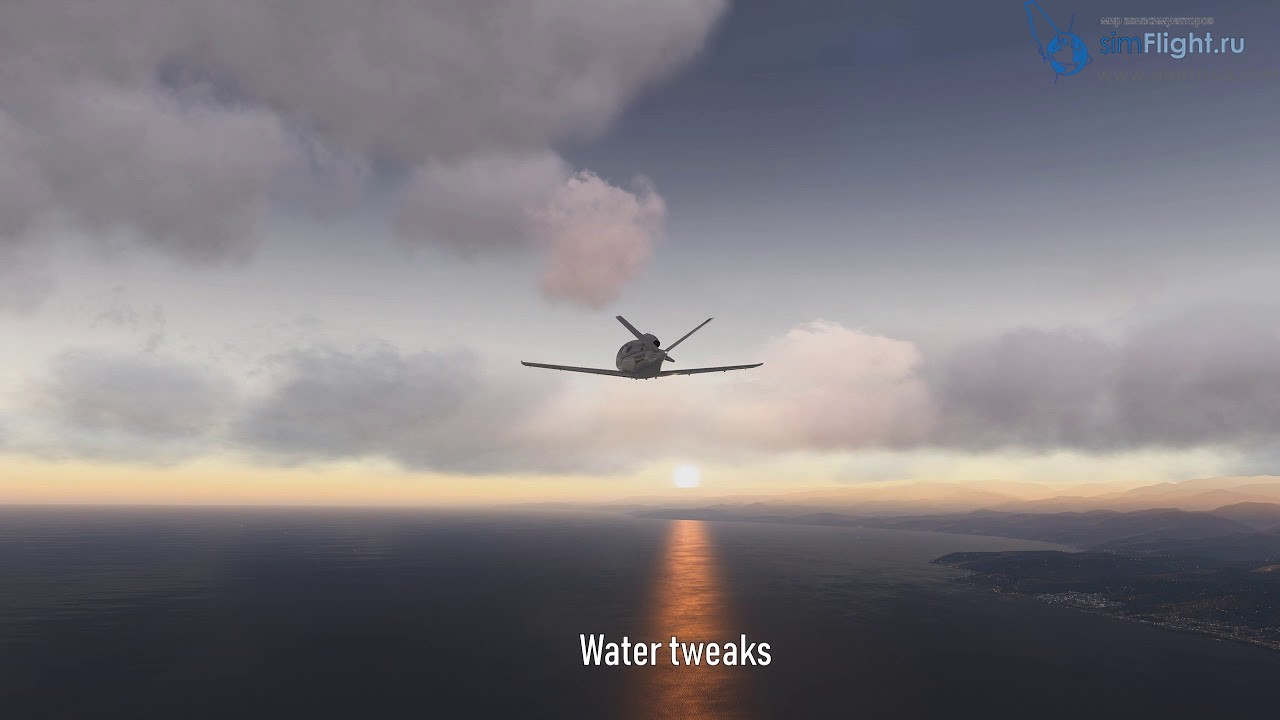








Leave a Reply