 Очень много букаф. Спасибо камраду Роману за инфу.
Очень много букаф. Спасибо камраду Роману за инфу.
Some items that YOU must do before running the new release.
1. YOU must have the latest ‘makerunways’ in your SIM folder
2. YOU must run makerunways BEFORE the FIRST run of ProATC/X. Yes, you can run it from within ProATC/X, but for the first time please do it this way.
3. On the first run of ProATC/X you MUST import AIRAC. (DATA >IMPORT AIRAC DATA > Start Import)
The update will be in 2 versions; a FULL installer and an update(ZIP). Please make sure you backup your ProATC/X folder before applying either of these.
If you DO NOT do these steps then you WILL have issues, which we will see in the log file(which in now encrypted 8))
Here are the ‘major’ changes/fixes since the version you are using. I hope you find them useful, in preparation for the release.
- If you never have aligned your scenery you’ll be informed when launching PRO-ATC/X for the first time with this update.
- A new installed AIRAC cycle, which haven’t been imported is now automatically recognized. You’ll be informed as soon as
you launch PRO-ATC/X. - The menu item ‘Align scenery with AIRAC data’ only aligns gates and taxi ways. The rest (runways, frequencies…) is done
when loading the airport for the first time after AIRAC data have been imported. An airport is loaded if you load a
flight plan or airport data or if you generate a new flight plan by using it as a departure or arrival.
Airlines
– You may now add additional airlines to the database (Data->Airlines).
Airlines not having an according sound file in a specific voice folder will be called by the three letter code (ICAO).
Approach
– Radar Control is now assigning the expected STAR/STAR Transition 30 NM before reaching the route exit waypoint.
– Hand over to Approach Control happens when altitude below FL140 and assigned altitude at or below FL120 or the
distance to the last STAR waypoint < 25 NM
Assigned SID/STAR/Approach procedures
– PRO-ATC/X looks first if there is a SID procedure available, which ends at the first route waypoint. If it
doesn’t find any procedure, it is now looking for a procedure fitting to the route planned. Same with STARs:
the first step is to find a STAR beginning at the last route waypoint. If not found, it’ll look for a fitting
STAR/Approach. How ever, even vectored departures and approached are now much better calculated.
Clearance
– ‘Expect alt x 10 minutes after departure’ now assigns the cruising altitude as in real life.
– SIDs requested not having the same transition as the actual assigned can now be requested. The transition waypoints
will be removed if the requested SID doesn’t have the same transition!
Data -> Aircraft
– Max tailwind/Crosswind are now referencing the aircraft and not anymore the runway. To adjust simply edit
the values under Data->Aircraft->Aircraft Details.
Data -> Airports
– There is a new option: DATA > AIRPORTS > IMPORT AIRPORT. This allows airports not defined by AIRAC data to be
imported into the database.
– Added the option “Prefer when wind at or below 5 Kts” to runways (default values are 10 Kts for tailwind and 35 Kts for crosswind).
Please note that the option “Use the runway assigned for AI” has a higher priority!
Descend
– TOD moved foreward
Flight Plan Information
– Transponder Code is now displayed
– Cruising altitude is replaced by Altitude to set .
– Transition Altitude and Level are now displayed on the same item as “Transition Altitude/Level” separated by “/”.
– Current frequency now displayed in the In-flight Menu. For users who use ‘full screen’ or do not use the moving map.
Flight Planning Window
– SID/SID-Transition and STAR/STAR-Transition are removed from the flight planning window. Users expected exactly the
procedure selected to be assigned but that’s up to the controllers, additionally it is weather dependent.
Flight Situation used
– In case you have FSX/FSX-SE and P3D installed at the same time, you may now select the simulation you want to fly
So no need to open the Options window.
– Additionally you may save paths for FSX/FSX-SE and P3D separately.
Fly Now
– The options on the screen when you ‘fly now’ has also changed. Hopefully it is very easy to understand the options.
If you tick the correct ones then once you have received clearance the flight plan will be auto loaded into the
SIM; Handy for weather programs that need a FP.
FMC Flight Plans
– All FMC Flight Plans are now saved to ICAO-Departure + ICAO-Destination. E.g. KLAX to KJFK will be “KLAXKJFK”.
Saved flight situations
– Flight situations saved before this version shouldn’t be used anymore. Sorry for that.
GUI
– Multiple selections are now possible in the main window for erasing flight plans. Either mark the FPs to erase by
pressing CTRL + left mouse button or press shift + key down.
Heading Corrections
– PRO-ATC/X now recognizes and re-acts much better when a waypoint has been missed or if you are off-course.
Holdings
– If you ever see AIRAC holdings when you go to DATA > SID STARS Procedures ; you will notice that they have two
zero fields; do not worry they are set during runtime.
– The next point expected is now displayed as a green dot on the moving map. Additionally the heading bug in the HSI
is pointing to the heading you are expected to fly to get to the next point.
– Entering methods are now considered (Direct/Parallel/TearDrop).
– Holdings are now announced a bit earlier (now 20 NM before reaching the holding).
Import of AIRAC data
– DME on SID/STAR fixed.
– Intercep Radial Fixes are now also added (INTC), if not closer than 3 NM to the target waypoint.
– Added the simulation selection box to the AIRAC data import window so that PRO-ATC/X reads the correct MakeRwys files.
In-Flight
– Magnetic deviation on a CRDWP is now considered correctly.
– Missed waypoints are now recognized as long as the distance to the waypoint is below 5 NM.
– Requesting for ‘Repeat last message’ Now always works even when requesting via the inflight menu (not by key 3).
– Added a direct key for the in-flight information, which is key ‘6’ by default. If you have changed the key assignments
– You may now request for a different SID-Transition if assigned and available.
it’ll be the next free key between ‘1..9’.
– In USA/Canada altidudes between FL170 and FL190 are not anymore assigned (TRansition Altitude/Level roules).
– When Requesting for a different SID or STAR and more than 9 procedures are available, you may now click Next (>>)
and Back (<<) to see all precedures. Note that only procedures compatible to the route are displayed!
– Requesting for an alternate now works as it should, even while executing a missed approach. Same with emergencies.
– In the inflight menu the items ‘Request to initialize Descent’ and ‘Cabin Crew prepare for take-off/landing’ have
been moved to ‘Other Requests’.
In-Flight Options
– Added Authentic ATC On/Off as the Options menu is not accessible anymore during a flight.
Max Tailwind/Crosswind
– Max tailwind/Crosswind are now referencing the aircraft and not anymore the runway. To adjust simply edit
the values under Data->Aircraft->Aircraft Details.
Moving Map
– While on ground the moving map is now updated each second (instead of each 3 seconds).
– The next point expected in a holding is now displayed as a red dot on the moving map. Additionally the heading bug in
the HSI is pointing to the heading you are expected to fly to get to the next point.
Options Window
– Added the option “Slower PC/Faster PC” to the options window. If you’re having issues with CTDs during the flight, you
may set the
slider according to your hardware. If you don’t have any issues, simply leave it at 50%
– On the ‘Path to folders’ tab you may now define additional path for a default flight plan. Very handy if you have Add-Ons
using those flight plans.
– Flight situations can now be auto saved. Simply define a file name to be used and the interval in minutes. Note that the
file is overwritten and that saving only works when airborne while not cleared for the approach. This is to avoid conflicts
with different weather when re-loading the situation.
Saved Flight Situations
– The automatically saved situation is displayed in a different colour.
– Invalid fliles are displayed in Red/White.
– Now multiple situations with the same departure and destination airport and with the same state can be saved as
the date and time has been added to the filename.
Supported Aircarft
– The Wilco Falcon 7 has been added to the list of supported non-default aircraft.
These are the major changes, there has also been a lot of ‘tweaks’ to make the ATC experience even better when using ProATC/X







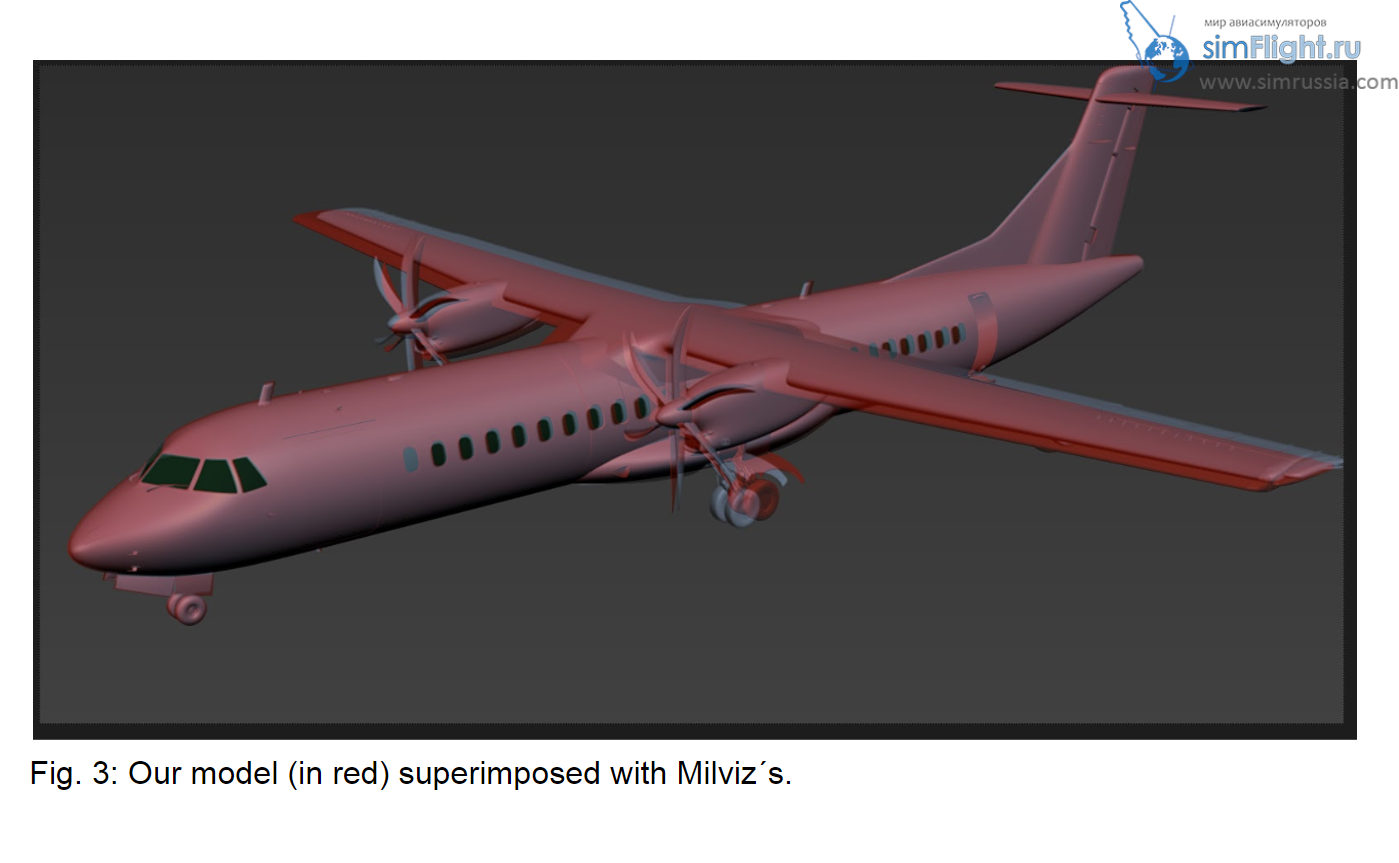
Leave a Reply