 И еще один важный релиз в виде третьего пакета исправлений для арбуза от асофта. Одна из важных фич которую добавили, на мой взгляд, это шаред-кокпит, или проще полеты вдвоем на одном масолете. Забираем апдейт в личном кабинете (лучше ставить заново, удалив предыдущую версию). Список изменений под спойлером.
И еще один важный релиз в виде третьего пакета исправлений для арбуза от асофта. Одна из важных фич которую добавили, на мой взгляд, это шаред-кокпит, или проще полеты вдвоем на одном масолете. Забираем апдейт в личном кабинете (лучше ставить заново, удалив предыдущую версию). Список изменений под спойлером.
ЗЫ. Я торопиться с установкой не буду, ибо сейчас попрут фиксы на фикс, в лучших традициях асофта. Вот как крайний выкатят, к маю наверное, можно будет и полетать 🙂
CHANGES SP3
FMGS/AP:
* Magnetic Variation affecting radial fixed.
* FIX INFO radius waypoint insertion fixed.
* Some HOLD problems fixed.
* INIT B/FUEL PRED TRIP/RSV/FINAL/EXTRA problems mostly fixed.
* Basic HOLD functionalities added.
* Radial In functionalities added.
* Place/Bearing Custom Waypoint ability added.
* LOC APP problems fixed.
* CD Leg misplacing fixed.
* PROG CRZ Page wrong MACH value in SELECTED fixed.
* CTD when using OFFSET and ABEAM fixed.
* Pseudo Arrows suppressed when in GS Mode.
* ATHR severe overshoot of target on level off fixed.
* ATHR oscillation on ALT CRZ level off fixed.
* SELECTED mode flying reworked.
ND/WXR:
* CTD fixes when using TERR ON ND/WXR.
* Performance improvements in all modes.
* Errorlog enhanced: Filename was not passed correct to error log message if copying of „MCDUFPLData.txt“ to „MCDUFPLData.cpy“ should fail.
* Ground clutter optics improved at all range settings
* Detection of TURBULENCEs integrated:
o “WX” : normal precipitation detection
o “WX+T” : normal precipitation detection + turbulence overlay
o “TURB” : turbulence only
o “MAP” : optimized display of ground clutter, receiver sensitivity for precipitation is decreased, no turbulence info
* Improvement of precipitation/turbulence prediction.
* WX display cone gaps in case of heavy system load fixed.
* Possible stuttering prevented fixed.
* Some error logging suppressed for normal operation. Will now only be output to log file when WXBackgroundScanProto=1 is set in AB_ND_GDI.ini.
MODELLING:
A321 Overhead FUEL Panel fixed.
* Most Click spot direction solved.
FDE:
* “Experimental” ground FDE now default.
* Updated ground friction model based on latest data/observations.
* A319 IAE engine data modified with new data.
* A319 and A320 IAE/CFM takeoff performance tweaked.
* ENG AI IDLE N1 Modulation Added.
* Approach Idle Modulation Added.
DIVERSE:
* Lateral FD bar before NAV active fixed.
* C Chord Master Warning silencer added.
* Center Pump one sided feed leading to fuel imbalance.
* Most save/load panel state problem solved.
* APU fuel consumption of 130KG/H added.
* RAASpro updated.
* Navigation Database (NavDataPro) updated to cycle 1504.
CONNECTED FLIGHT DECK (CFD):
* New feature, experimental. See Release Notes.
* FO Tiller Disc/Table enabled.
PFD:
* Display mistakes corrected / design enhanced
* Bitmaps replaced by Fonts (more clear picture)
ISIS:
* Display mistakes corrected / design enhanced
* Bitmaps replaced by Fonts (more clear picture)
CHECKLIST / COPILOT:
* ECAM Instruction – BRAKE TOO HOT: Values changed to 150/100°
* Before Takeoff CL accepts brake temperature of <150° – if brake fans are ON
* Approach Speed Restrictions – FINAL CL – Landing Memo – <160 kts added as condition
* AES/GSX und AFTER START CL: Timing aligned
* High Altitude Airports: LS engaged at transition altitude
* Copilot engages WXR (WX-T) during TAXI CL
MCDU1:
* Increased the user input processing performance in cockpit MCDU,
and in webserver (AirbusXConnect)
* Optimization (performance etc) on interprocess communication with webserver
MCDU2:
* Added Volume Control for Ground Crew
* Fix Reset CG Value to 26 when closing LOAD/FUEL Page
* Save / Load User States have been deleted because of new complete Save/Load function
* FS used has to be defined for display of Infobar in P3D
* Renamed Menu AES Push to AES/GSX Push
* Infobar text changed to “Follow AES/GSX Instructions”
* Pushback: Distance set to minimum value = 9m
* Menu CONNECTED FLIGHTDECK added
SOUND:
* New Wheel Brakes Sound
SAVE AND LOAD FLIGHT FUNCTION:
* It is now possible to save a complete flight (situation and aircraft state – including both MCDU settings) just with one click. Just use the FS-menu function to save as well as load the complete flight.
o All missing data is now being loaded: CRZALT, flight phase, THS, THR RED/ACC , LDGCONF, flaps, ZFW, BlockFuel, V1, Vr, V2, TransAlt, DepTransAlt, FlxTemp, VAPP, MDA, MDH, QNH; RWYALT, RWYHDG, RWYGSANGLE; ADF1/ADF2, VOR1/VOR2/ILS1, RadialIn parameters.
MANUALS:
* Vol6 StepbyStep Guide:
o WXR – Turbulences added (2.1.3)
o Save and Load a flight (3.5)
o MCDU – AIRCRAFT USER STATES: Deleted from MCDU2 menu (4.3)
o Ground Crew Sound/Calls: Volume to menu added (4.6.1)
o MCDU Menu – define FS – P3D Infobar set lower (4.6.2)
o CL Config Menü AES Pusback ON/OFF and Infobar: GSX added (4.6.3)
o AES/GSX und AFTER START CL: Timing aligned (4.6.3)
o Connected Flight Deck (4.9)
o Pushback: Distance set to minimum value = 9m (5.7.1 #89)
o ECAM Instruction – BRAKE TOO HOT: Values changed to 150/100° (5.10 #149)
o Explanations for the use of speedbrakes (5.21 #253)
o Use of 2nd Autopilot (5.21 – #256)
o Appr. Speed Restr. FINAL CL – Landing Memo – <160 kts added as condition 5.21 #259a)
o VECTOR APPROACH and use of DIR TO / RADIAL IN for tutorial flight (6.)
* Vol1 In FSX:
o Added chapter on Connected Flight Deck
o Several small changes
LIVERY MANAGER:
* It will import all of Holgis liveries – also those for the Airbus X Extended without flaws or any more need to adapt
* The old livery contents will be renamed and aircraft.cfg and texture.cfg will be 100% adapted to the new Airbus format
* Even more of the other liveries (not by Holgi), old or new will be recognized and imported
* The liveries are now sorted by airline automatically







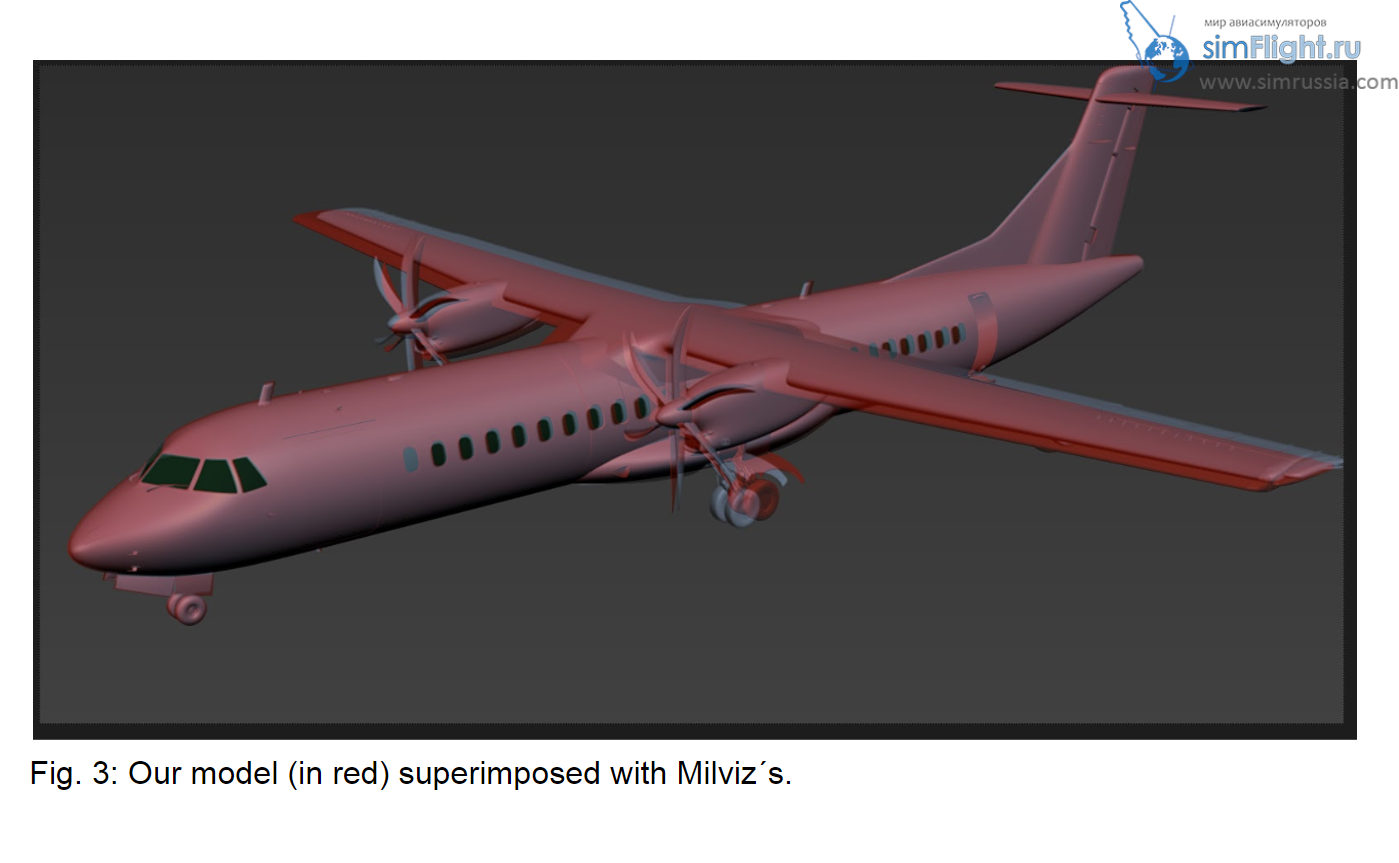
Leave a Reply