 Доступен для загрузки первый хотфикс для HIFI TECH – ACTIVE SKY NEXT. Забираем здесь, список исправлений под спойлером.
Доступен для загрузки первый хотфикс для HIFI TECH – ACTIVE SKY NEXT. Забираем здесь, список исправлений под спойлером.
B5099 (Hotfix 121713 release):
– Fixed an issue where duplicate stations (i.e. FAJS/FAOR) could result in improper weather synthesis/conditions
– Reduced scan rate of radar data (in ASN client) slightly in attempts to improve general performance in some cases
– Fixed cosmetic issue with debug screen where ambient monitor and log messages label were improperly anchored, causing failure to display properly when resized smaller
– Added additional handling to cloud shader fix, to identify and fix case errors in boolean declaration for NewMaterialUsage
– Fixed problem where “Cannot control ambients” message may result in crash
– Added check of FSUIPC version to identify versions 4.923 through 4.925 which are known to have compatibility issues with ASN and may result in depiction issues. If problematic version found, a message will be shown to the user suggesting that they update FSUIPC.
– Fixed problem with interpolated winds aloft that may lead to strange results in some cases
– Fixed error/crash related to using VATSIM option and certain flight plans
– Fixed “Disable Winds Aloft” option which was not properly disabling winds aloft in some cases. Now all winds aloft are disabled at the source, when this option is enabled, and will show 0/0 in all weather data
– Adjusted “Disable haze layer” operation so that haze layer top is always lower than any ceiling layer base (Broken or Overcast) to minimize/prevent zorder issues (which in turn results in excessive patterns/cloud pops)
– Fixed problem with looping “Are you sure you want to shutdown” when fs connected loop if app is being shut down due to ambients message
– Fixed problem with crash if user did not have windows configured to launch browser for URL commands (requesting a trial key). Now a message is shown asking user to manually browse to the trial request form
– Added new handling to Download interval setting so that slider changes don’t take effect for 3 seconds, preventing forcing instant redownload (and UI pause) until user has finished the change
– Added new “Important Windows and Security Software Configuration Steps” chapter to highlight potential additional steps users may need to perform if they encounter ASN/ASConnect operation issues (i.e. Unable to control ambient weather error)
– Fixed problem with shader fix constantly asking even with fix applied
– Fixed problem where update installer would not verify that valid ASN version existed (now will cancel install if valid ASN version not detected)
– Fixed problem where update installer would let user choose a different install folder than the previous ASN installation (must be the same, user can no longer change)
– Fixed potential cut-off text in Wx Configuration (manual edit) and Flight Plan screen when DPI set to larger/largest setting
– Changed order of <1000 in Search screen (cloud ceilings)
– Fixed crash issue when loading flightplans, when Lat/Lon of flightplan waypoints was 0.000
– Added new FSUIPC integration handling which will allow use of FSUIPC weather functionality with ASConnect installed (so other wx-addons using this may co-exist with ASN without issues) – Requires new FSUIPC version (4.925b)
– Fixed problem with radar data requests for 3rd party developers resulting in radar disappearing in some cases
– Fixed error logging issue related to client ID generation
– Added information dialog when WMI is not enabled/working instead of just crashing
– Fixed problem where Gauge Install Wizard would fail access check if user has removed certain default aircraft from the installation
– Fixed problem where Loading a flight plan did not proper use or set the “Last Plan Path” used, resulting in problems with automatic loading of flight plans. Now the last plan path used during a Load will be used for the automatic load, and appropriate adjust the associated registry keys (documentation adjusted)
– Added confirmation on exit of application if FS is connected (and App is not being shutdown forcibly)
– Added new tool menu item: “Send to System Tray” which will send ASN and any undocked forms to system tray (double click system tray icon to bring them back)
– Adjusted “cannot control ambient weather” error message to provide more helpful information (i.e. checking rights/ownership and security software trust/exclusion settings + port 445 needs to be open)
– Added new check of swarmcloud.fx shader fix (NewMaterialUsage=false). If not applied, ASN will ask user if they would like to apply it. If user chooses no, they will be asked if they want to prevent checking again.







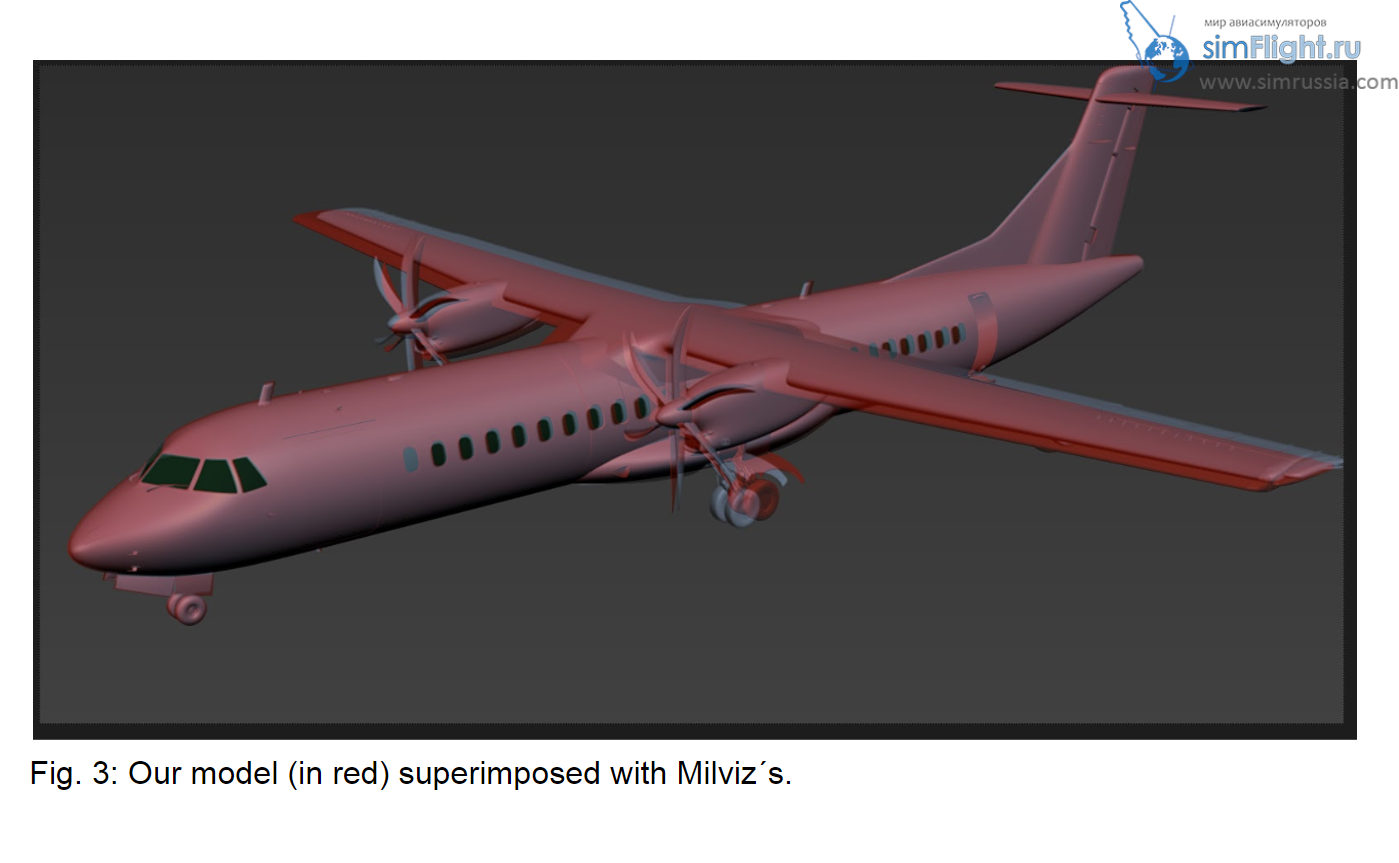
Leave a Reply