 За новость спасибо камраду Роману (pomkin). Правда бета доступна ограниченному кругу пользователей, но это ведь говорит о том, что из беты она скоро вырастет в релиз и будет доступна всем желающим. Список изменений под спойлером.
За новость спасибо камраду Роману (pomkin). Правда бета доступна ограниченному кругу пользователей, но это ведь говорит о том, что из беты она скоро вырастет в релиз и будет доступна всем желающим. Список изменений под спойлером.
1. Main screen time changed to 24hr clock. Also added ‘Select Simulation’.
2. You can now delete more than one flight plan at a time(Shift+cursor down will select the next one.’Cntrl +click’ will select only the flight plans clicked)
3. Options > Weather Changed wording to ‘Read active Sky Weather’
4. Options > Path to Folders. Added the Aerosoft Airbus(A318-A321) to ‘other flight plan paths.
5. Options > Path to Folders. Screen layout changed. You can now select the SIM you are using. Setup the correct path first
6. Options > In Flight. Added ‘Automatically save the Flight Situation . The interval in minutes can be changed to suit the current flight.
Saved Flights
This has been totally re-worked. You MUST delete ALL saved flights that you have BEFORE using the saved flight options. Saved flights will NOT work when:
1.You are on the ground at Departure
2. When you have been asked to contact a controller and have not done so. You will see an in flight message in this case.
3. When you are on approach(allocated rwy).
Also if you are using P3D make sure you have ‘panel serialization’ turn off’ (unticked)
Alternate Airports
1. These are now imported in ProATC/X if you use a third Party flightplanner (EG PFPX), and use the Flightplan >Import Flightplan > From file. .SFP file format only.
If using ‘Alternates’ then make sure you listen and follow ATC instructions :o.
Requests to return to Departure and Emergencies works as expected.
Note: There will only be ONE ‘auto’ save per flight. You can ‘manually save as many as you want also. The current auto save WILL overwrite the previous flights auto save, therefore you will only have ONE auto save 😛
Holdings
Now given the correct entry procedure(ICAO based holding procedures)
Simulation Path (Options> Path to folders)
You can now have multiple paths to where you want .pln files to be saved to.
Aircraft Data has been ‘cleaned’ up and now only has fields that are used by ProATC/X
SID/STAR/Vectors(Transitions) assigned based on route entry and exit point.
Quote
SID/STAR transitions:
Transitions will automatically be assigned based on route entry/exit waypoints and are expected to be flown. It may be possible to request an alternative transition where necessary.
A SID transition will be issued in the ATC clearance.
Any STAR transition will be assigned as necessary and listed in the flightplan clearance however you will not be advised by ATC prior to entry. Handover to Approach will be the same as before assigning a STAR. This should work better for the USA.
In flight box has been ‘re-ordered’
Taxiways should be fully displayed even where AFCAD entries have zero taxiway width.
Last run of ‘makerwys’ correctly identified with date/time stamp and for all flightsim variants.
A lot of ‘behind the scenes’ coding has been totally re-worked to make ProATC/X a much more realistic ATC experience.







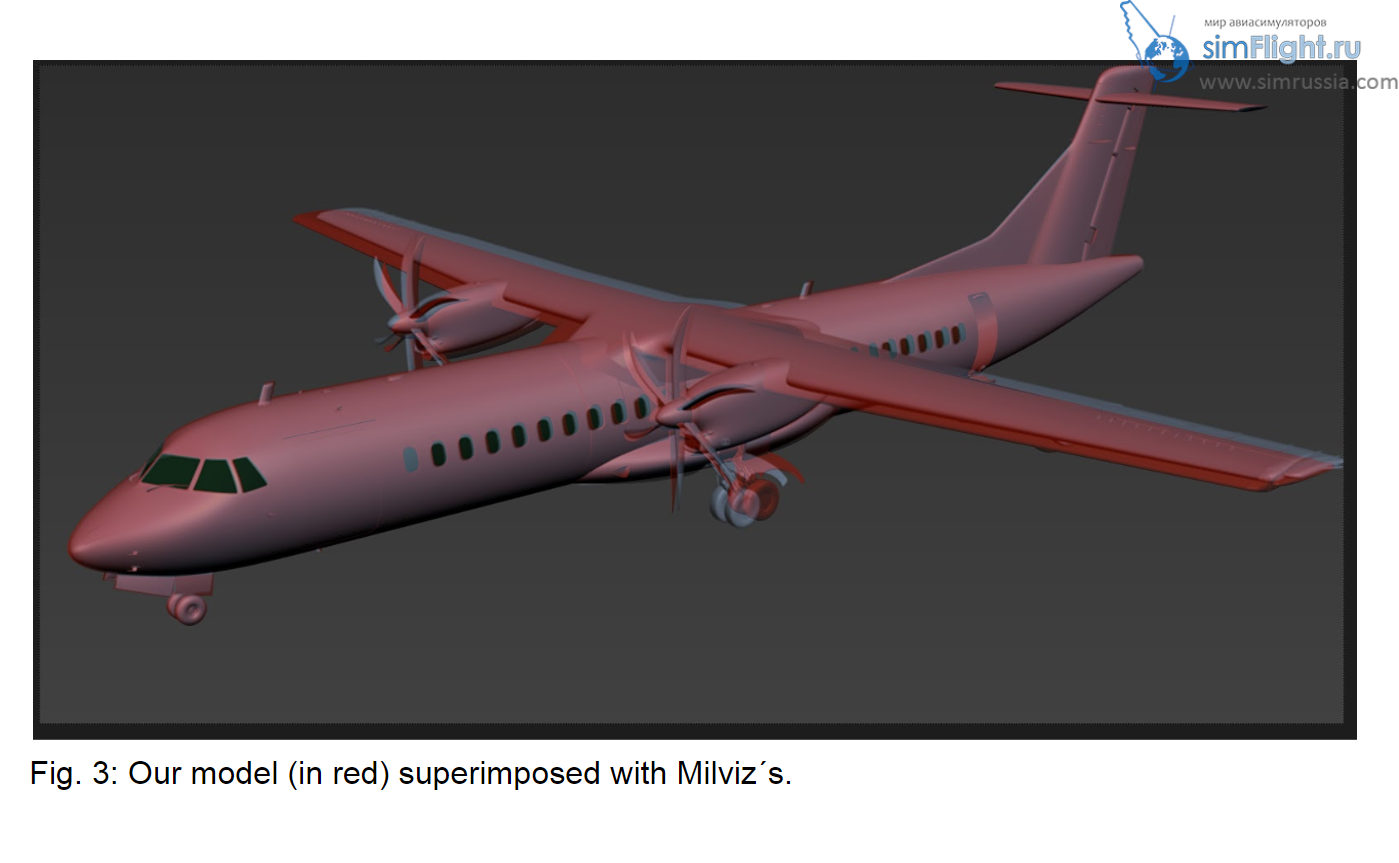
Leave a Reply