Полный ченджлог под спойлером. Обновляться на оффсайте
P.S Почитал отзывы кастомеров и не знаю что и сказать… Пусть пока дальше ее делают
### [1.08] ### Added
– Cloud and atmosphere resolution slider.
– Cloud complexity slider to adjust the amount of detailed cloud puffs.
– New, volume rendered atmosphere.
– Rain intensity dataref.
– Snow intensity dataref.
– Terrain surface condition dataref.
– Windshield precipitation effect and corresponding checkbox added.
– Post-processing shader is back.
– Sun glare.
– Camera lens flare effect.
– Checkbox to display or remove lens flare effect.
– Seasonal data now calculated and accumulated on the server.
– Terrain surface condition data now calculated and accumulated on the server.
– xEnviro now publishes seasonal data for the scenery developers. Details can be found in the SDK.
– Moon with position and phase based on the current system date and time.
### Changed
– Turbulence model adjusted to have less evenly distributed areas of the same air velocity.
– DSF drawing distance has been increased to hide sharp visible edge under the distant haze coverage.
– Maximum haze blending distance adjusted to hide the DSF edge.
– Cloud texture map have been changed to include only the basic shapes allowing for more cloud varieties.
– Cloud shadow and tone maps have been moved to the separate cloud noise texture.
– Cloud transparency model is now based on the noise chart. Clouds will grow up more naturally and solid clouds will not be transparent anymore.
– Cloud shapes and forms are based on dynamic flow noise with smooth animation and transformation.
– Haze model adjusted to match all the calculated turbidity levels.
– Plugin architecture has been re-arranged for deferred rendering.
– X-Plane internal visibility limit adjusted to hide distant lights in low visibility conditions.
### Removed
– X-Plane scattering level slider removed.
– Minimum drawing distance slider removed. This distance now set in the middle between detailed and maximum drawing distances.
– Cloud brightness slider. Cloud brightness is fully controlled by scattering and light equations.
– Cloud shadows temporary removed.
– Old, based on layers, atmosphere has been removed.
– Upper atmosphere checkbox.
– Lower atmosphere checkbox.
– City lights temporary removed.
### Fixed
– Surface friction procedures amended to avoid aircraft sliding.
– Scenery lights no more visible through the clouds.







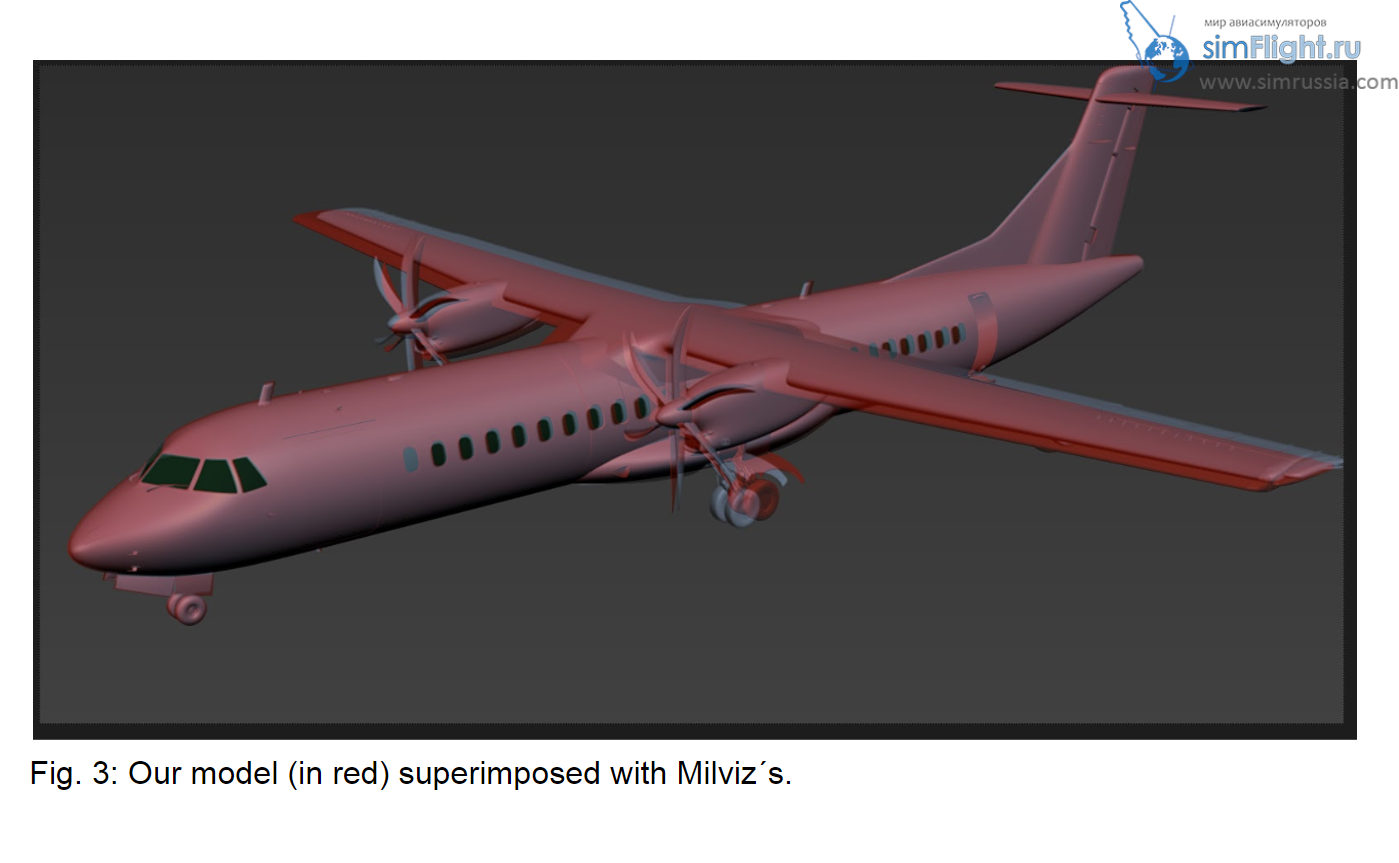
Leave a Reply