Если у вас нет возможности оплатить иностранной картой, вы всегда можете обратиться к нашему другу и партнеру Леониду. Практически любые аддоны, подписки и т.д в его 👉 ТГ канале.
Ну вот почти дождались. Open Beta стартует в ближайшее время. Кто примет в ней участие, получит релиз бесплатно. Необходимо будет скачать, установить, запустить и Зарегистрировать аккаунт! Чтобы создать учетную запись ASP3D, необходимо использовать лицензионный ключ ASP4 и идентификатор заказа. (См. Историю заказов вашего реселлера, если вам необходимо получить лицензионный ключ и / или информацию об идентификаторе заказа для покупки ASP4).
- New Prepar3D v5 integration with all the standard functionality you’d expect from the ActiveSky weather engine
- Works with both P3Dv5 and P3Dv4
- Works in both standard mode and new “Enhanced Atmospherics (beta)” mode with P3Dv5 – See below for EA limitations
- New P3D add-on specification design with all items installed outside of the P3D folders
- New Universal XGauge design that works for all aircraft at any time without requiring panel additions
- New networking design that eliminates the need for SimConnect configuration or use between clients and server – Just install ASP3D on the client, the included AS P3D Connector Installer on the server, make sure your networked shares are configured, and go
- Includes ASCA integration for cloud and sky graphics enhancements with dynamic cloud and sky texture variation, now working fully outside the P3D folder using the new add-on specification design – ASCA works in default depiction mode and does not work with the Enhanced Atmospherics mode in P3Dv5
- Major enhancements to the data network, weather synthesis, interpolation, and other core weather simulation and depiction technologies – now with much increased performance, stability and availability
- Includes the most advanced version of our award-winning core weather engine and weather data services, being refined now for over 20 years
The new Enhanced Atmospherics (EA) mode in P3Dv5 is a beta version and not a finished nor polished cloud depiction result. There is not yet an API or SDK control available for add-ons to adjust aspects of the depiction or shaders. While ASP3D works with EA mode, certain depiction issues exist with or without a weather add-on. Some features of ASP3D are not compatible with EA mode. This includes: Cloud detection features, in-cloud motion effect, in-cloud visibility reduction, high-resolution radar/precip accuracy, smooth theme reloads and ASCA-integrated enhancements/dynamics. While the EA depiction and API is evolved over time, we will be constantly working to further extend and integrate with this depiction system.
Note that ASCA content will not be shown in EA mode. Any traditional P3D graphics enhancement add-on content will NOT be shown with EA mode. The cloud and sky visuals will be replaced by trueSKY entirely, following the weather data injected by ASP3D. When EA mode is disabled, ASCA and any other add-on graphics content will be used as expected.







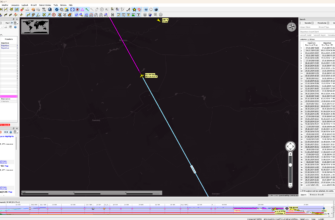
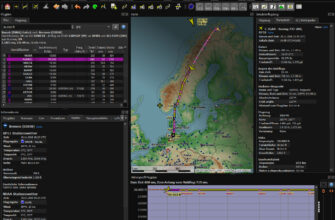
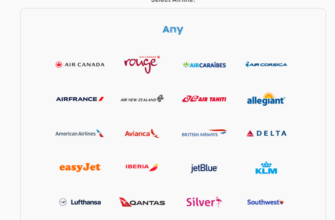

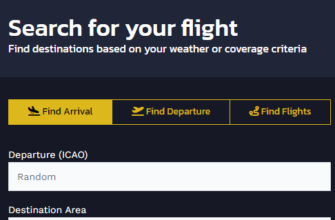
Выглядит поршиво, мне не нравится. Чем-то напоминает хуплан9 черными облаками и непонятной засветкой неба
Я в расстройстве от прочитанного. Вот для чего этот пятый препар нужен — исключительно из-за новой «расширенной» атмосферы, помимо пушистой облачности и красивости на моей карте это фигенный прирост fps и комфорт. И тут я понимаю, что weather radar с ней работать не будет и меняться погода будет резко. Второе я уже наблюдаю — скачал fsrealwx, который имеет месяц пробного периода и с пятеркой работает и выглядит это так: дурак-погодник, похоже, оперирует только метарами портов вылета и назначения. Летишь себе на мухобойке низэнько и входишь в зону FIR аэропорта назначения, и тут раз — за секунду меняется погода и облачность, а высотомер моментально показывает новую высоту, ведь давление сменилось. Говно эффект, товарищи.
Локхиды черезчур поторопились с выводом пятерки, ну все там через жопу сделано, как я погляжу.
Давно бытует мнение в сети среди опытных пользователей, что релиз и функционал основан не на пожелании разработчиков как это происходило с прошлыми релизами, когда учитывались мнение тех на ком и держится популярность P3D. В этот раз похоже происходило что-то невиданное прежде, всё клепалось под завесом тайны от сторонних разработчиков (даже PMDG были не в курсе), а в тестеры позвали каких-то сомнительных личностей (не будем называть фамилии, некоторые сами этим хвастались тут). И вот на основе их взгляда и понимания, точнее его полного отсутствия и строилась новая архитектура P3D5. Чем думали локхиды когда позвали малограмотных вчерашних новичков в тестеры для меня остается загадкой, но надеюсь они сделают правильные выводы и в дальнейшем этих сомнительных персонажей не позовут, а будут опираться на мнение создателей дополнений и опытных пользователей. Одно только упоминание и хвастовство одного персонажа особенно доставило. Мальчик два года полетал в симе и пошёл тестить новый P3D5. Прекрасно, а на выходе получили каку.